Seagate DiscWizard offers a suite of tools to help you manage Seagate or Maxtor hard drives.
The program can create a complete image backup of your hard drive, for instance. This image can then be mounted as a temporary drive in Explorer, letting you browse it and restore just the selected files or folders that you need.
You're able to build a bootable recovery disc, too. If your hard drive becomes corrupted and Windows will no longer start, then boot from this instead, restore your last backup, and everything should be back to normal.
Or maybe you've bought a faster, larger hard drive? Seagate DiscWizard includes an option to add a new drive to your system. And you can then clone your existing hard drive by copying its partitions to the new disc, so you're able to boot from that instead.
As with any hard drive management tool, you need to be extremely careful about how you use DiscWizard. A single error - restore a backup to the wrong drive, say - could result in massive data loss. All Seagate DiscWizard functions are launched using clear and easy-to-follow wizards, though, so on balance you're probably safer here than with much of the competition.
Verdict:
A useful hard drive backup and cloning tool for Seagate and Maxtor drives



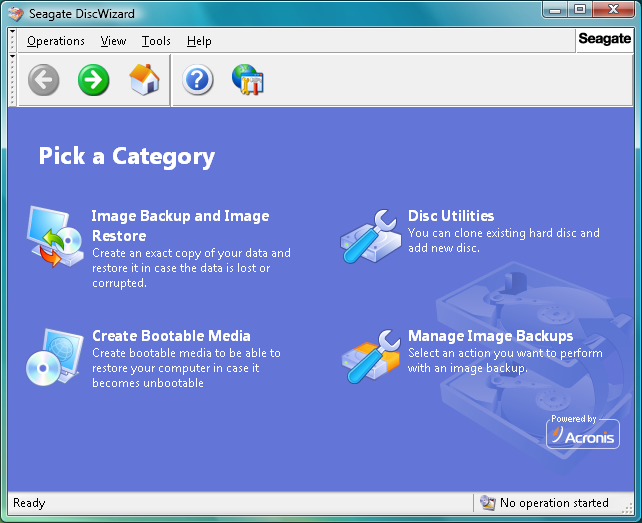




Your Comments & Opinion
Nonetheless, while I don't have direct experience with v13, v10 and v11 have proven very reliable for me in more general use (save for some problems that I've had using them with SATA drives on motherboards with AMD chipsets).
However, the new version (unlike v11, which is AFAIK the previous version - have no idea what may have happened to v12) will no longer install on Windows 2000, so you might want to change that detail.
www.downloadcrew.com reply:
Thanks William, we'll remove the Windows 2000 requirement for the updated version.
www.downloadcrew.com reply:
Crikey. No need to shout :)
Build a bootable rescue disc based on the Windows environment.
A cross-platform backup and synchronisation utility that's packed with features no
A cross-platform backup and synchronisation utility that's packed with features
Keep files synchronised between drives, computers and servers
Backup, synchronise & share important files
Backup, synchronise & share important files