The Universal USB Installer is a tiny tool which makes it easy to copy a Linux live CD to a USB stick, so improving performance and making it possible to save files and settings.
The process starts by simply choosing your preferred distribution from a list. All the usual candidates are included: Ubuntu, Linux Mint, Debian, Fedora, OpenSUSE, Puppy Linux variations and a whole lot more. And there's a good selection of Linux-based utility discs, too: GParted, System Rescue CD and antivirus rescue CDs from AVG, Avira, BitDefender, F-Secure and Kaspersky, amongst others.
Next, point Universal USB Installer to your distro's live CD ISO file. Or, if you don't have it, use the program's built-in download link to grab a copy.
Now point Universal USB Installer at your USB flash drive. (Choose the wrong drive here and it'll be overwritten, so be very, very careful.)
If the selected live CD has a persistence option, where you're able to save files and settings, then you'll have the option to set aside some space on the USB drive for this purpose.
And finally, clicking Create will transfer the LiveCD files to your USB stick (overwriting any current contents), and make it bootable, ready for immediate use. (Although of course this will only work if your hardware supports USB booting, and it's enabled in the BIOS, so you may want to confirm that if the system won't boot from your drive.)
Verdict:
A quick and easy way to set up a complete Linux distro on a USB stick



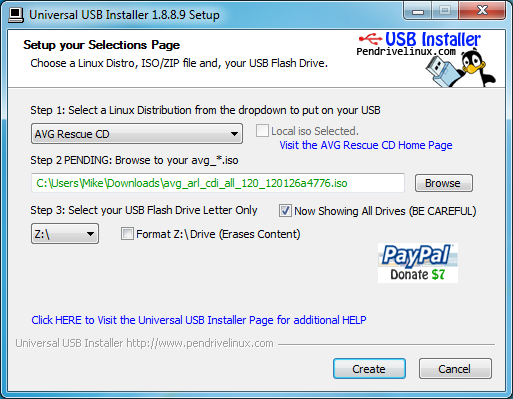
Your Comments & Opinion
The latest stable Chrome Portable includes a number of under-the-hood improvements
Create custom bootable USB drives
Create custom bootable USB drives
With 100 diagnostic and repair boot apps, everything you need to deal with a reluctant computer
Easily install your favourite Linux distro on a bootable USB stick
Build your own custom Windows install disc
Run Android apps on your Windows PC
Easily create bootable USB drives from ISO images
Run Android in a window on your Windows desktop
Lubuntu is a lightweight Ubuntu variant using the excellent LXDE desktop and ideal for low powered computers and netbooks