It's the very worst of PC problems. One minute you're working away on your system, engrossed in something important, when suddenly a blue screen appears, complete with some incomprehensible error message. Then your system reboots and any unsaved work is lost. Frustrating, to put it politely.
NirSoft BlueScreenView can help you figure out why this is happening, though, by displaying all your crash dump files and letting you browse the contents. Double-click the last crash, for instance, and it'll display details including the file that Windows believes is responsible - very useful.
You'll also normally see the product name and company associated with this file, which should help you identify it. If this is a program you've recently installed, and it keeps causing crashes, then that's plainly a very bad sign - try uninstalling it, see if your system becomes more stable.
Crash analysis can be very difficult, however, and sometimes Windows will blame the wrong file. If BlueScreenView reports that a crash was due to some core Windows component, for instance, like the kernel, then this is probably incorrect. The program can still help, though, for example by displaying all the other drivers that your PC was using at the time. If your PC keeps suffering blue-screen crashes and you can't figure out why then NirSoft BlueScreenView could be an invaluable research tool.
Verdict:
A useful tool that deserves a place in everyone's troubleshooting toolkit




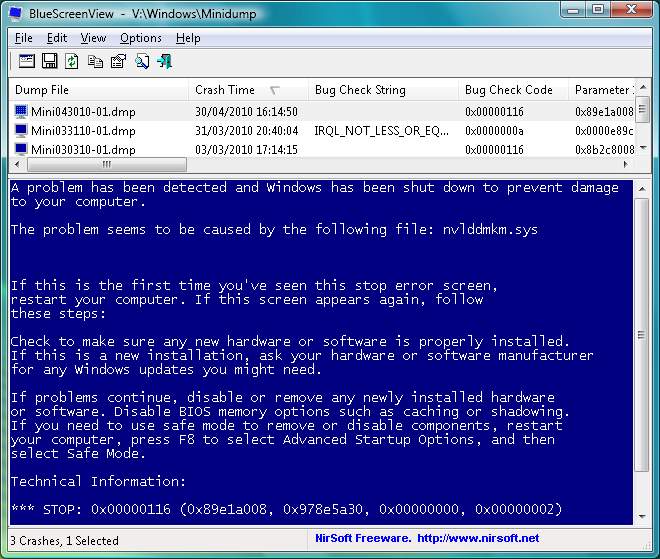
Your Comments & Opinion
Quickly track down the most likely cause of your PC crashes
Is your PC unstable? Find out more about recent application crashes with this tiny error reporting tool
Troubleshoot crashes on your PC
Troubleshoot crashes on your PC
Find out why that program keeps hanging up. (Maybe.)
Find out why that program keeps hanging. (Maybe.)
An advanced launcher tool for Windows power users
Manage your files and folders with this dual pane tabbed Explorer replacement
Make the most of your multi-monitor setup using this handy utility
An extended version of the Windows Run box
Quickly compare files and folders stored in different locations.