Camtasia (previously Camtasia Studio) is a powerful screencasting tool that makes it easy to record what's happening on your PC, convert the results into a polished presentation, then share it with the world.
The program has many applications. You could use it to create a demo of your latest software, for instance. Or a technical support clip showing people how to perform some complicated PC task. Camtasia can record your performance in many games, so you can show off your skills. And it's even able to save a local copy of a streaming video clip, complete with audio.
Capturing is straightforward. Choose the size or window you'd like to capture, click the Record button and carry out whatever actions you need. Press [F10] when you're finished and Camtasia will convert your screen activity into a movie.
A wide range of editing options will then help to change your rough cut into something more professional. You're able to insert title pages, apply captions, include photos or video clips, add a soundtrack, and more. It's easy to highlight cursor movements and mouse clicks to help people see what you're doing, or, if you prefer, you can have Camtasia zoom in on important areas. It's even possible to add graphics with clickable links that will take viewers to another part of the video, or an external web page.
When you've finished, Camtasia can export your movie to many different formats: MP4, FLV, SWF, MPV, AVI, Silverlight-compatible WMV, MOV, RM, even animated GIF or MP3. Or, if you prefer, the program will upload your movie directly to YouTube or Screencast.com, TechSmith's own video hosting service.
Verdict:
Camtasia Studio is a great screen recorder and video editor, but will you love it enough to pay the heavyweight price?





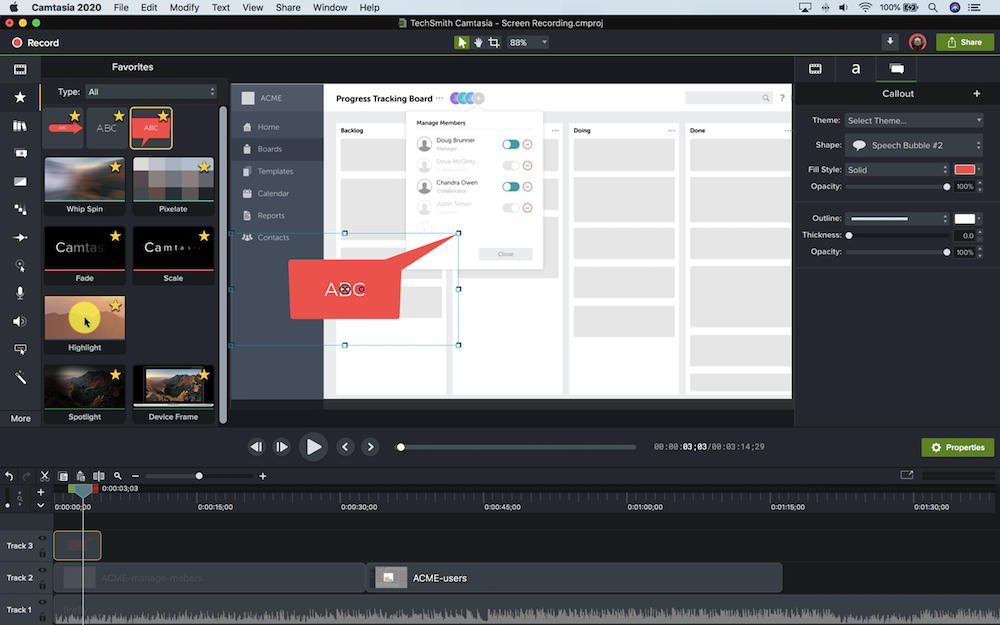
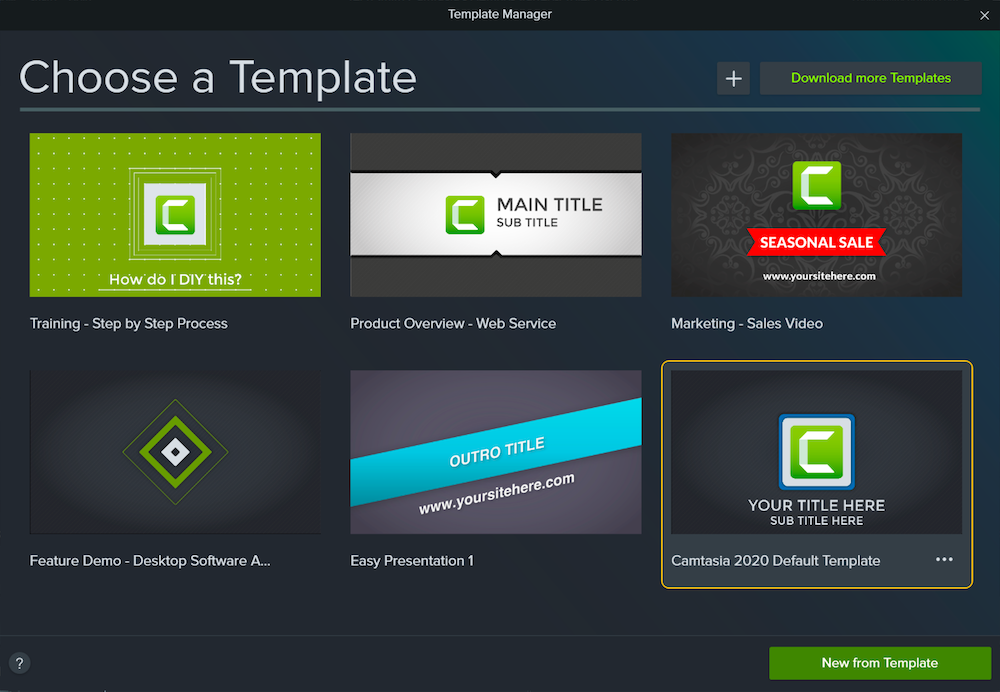
Your Comments & Opinion
Record on-screen activity to create demonstrations and presentations
Fully functional screen cast tool that's both free and simple to use.
Capture images or videos of desktop activity, then share them online in just a few clicks
Speed up file transfers with this Mac download manger and file-sharing tool
Versatile screen capture tool that can capture full screen shots and custom section
Powerful set of image editing and converting tools that’s now completely free
Create and record videos, edit them, share clips online or burn video DVDs. And that's just the start.
A complex, but very powerful 3D graphics tool
A complex, but very powerful 3D graphics tool