KillProcess is a simple tool that will display all the processes currently running on your PC, and let you close down any you like.
This can come in very useful if you find a rogue program starts grabbing too much CPU time, and interfering with the rest of your PC. Task Manager can't always close processes in this situation, but KillProcess applies several different tricks to ensure success - it really can eliminate just about anything.
KillProcess can also scan for processes that you don't want to run, then close them down almost as soon as they appear. And you're able to create Kill Lists of unwanted processes, all of which can then be terminated at a click.
The program is perfect as a troubleshooting tool, quickly eliminating runaway processes that can't be stopped in any other way. But be careful. It can kill everything, even protected Windows system processes, and if you choose the wrong item then your PC may lock up or crash, instantly.
Verdict:
KillProcess is a powerful tool, but beware - kill an important system process and you'll also crash Windows.




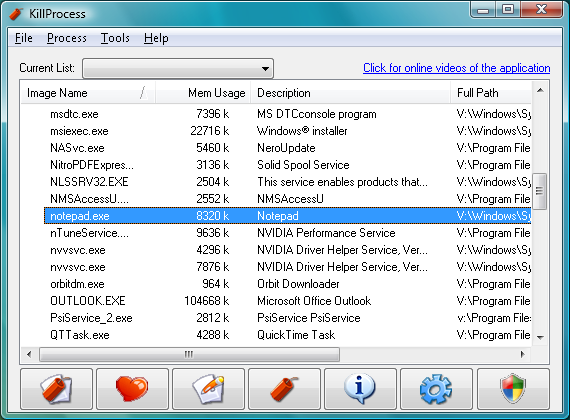
Your Comments & Opinion
View and take control of the programs running on your PC
Identify potentially risky processes running on your PC, right now
Find out precisely what's running on your PC with this portable tool
Monitor applications and processes over a set period of time with this free tool
View your running processes - and kill them with a click
A simple Task Manager - in an Excel spreadsheet
Monitor your PC's temperature, voltages, CPU frequency and more with this powerful stability checker
Completely uninstall unwanted programs in minutes
Browse your hard drive with this tabbed file manager
Preserve your desktop icon layout with this handy backup tool
Preserve your desktop icon layout with this handy backup tool