Like any computer, owning a Mac involves a degree of maintenance. Left untended, your hard drive can very quickly fill up with unnecessary files which not only wastes space but can have a negative impact on performance. MacKeeper is a collection of utilities that can be used to not only clean up your system, but also protect it and ensure its performance.
On the cleanup front, the application can detect and remove duplicate files, files which have not be accessed for a log time and unnecessary caches. You can also remove unwanted binaries, log and languages.
But MacKeeper includes a huge range of additional tools as well. A shredder can be used to securely delete files, while the undelete tool can be used to recover files that have been accidentally removed. With a built in uninstaller, backup facility, file encryption tool and much more, MacKeeper really is a complete toolkit for your Mac.
Each of the tools can be run individually if required, but you also have the option of performing a One-Click Scan to quickly run them all at the same time as part of your on-going maintenance routine.
Verdict:
With so many tools included with the application, MacKeeper is not only great value for money, but an essential installation for any Mac owner.



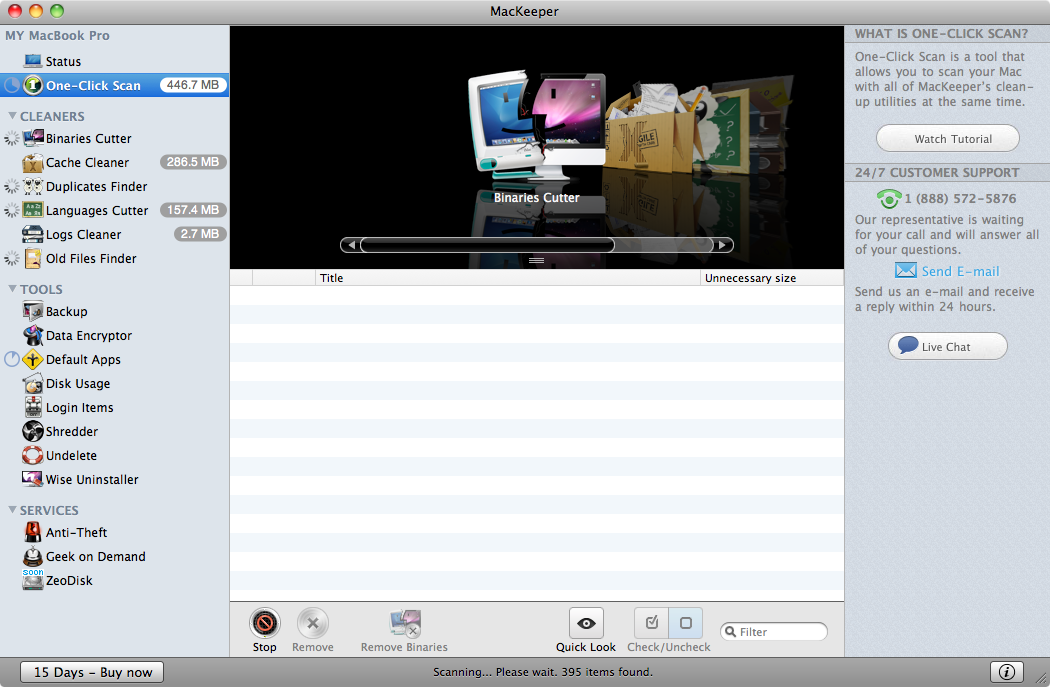
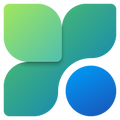



Your Comments & Opinion
Protect your privacy by clearing program and Windows' logs
Ensure that the files you delete stay deleted
Securely erase your Windows, internet and application tracks
A secure means of deleting file from your computer and recovering others
Browse your hard drive with this tabbed file manager
Preserve your desktop icon layout with this handy backup tool
Preserve your desktop icon layout with this handy backup tool
Take control of your file and folder management with this powerful – if slightly unrefined - utility
Take control of your file and folder management with this powerful – if slightly unrefined - utility