As you use your Mac, there are certain files which are in frequent use and others which are only required on a temporary basis. Fresh is a handy utility that makes it possible to gain easy access to the files you use most frequently and keep your desktop free from clutter by avoiding filling it up with icons.
The program functions as a retractable dock which slides into the right hand side of the screen. When activated, Fresh features two horizontal bars, the uppermost, the Fresh Files bar, being home to files you have recently accessed, edited or created.
Beneath this, in the Cooler bar, you can store files you would like to always be able to access. This is a great alternative to cluttering up the desktop, and Fresh has a number of additional tricks up its sleeve to make it even easier to work with files.
Files can be tagged for easy searching and sorting, and you ca opt to ignore files of a particular type, or those that are store in a certain folder. When not in use, Fresh hides itself out of the way so you can get on with working with your files, but it is always accessible when you need it next.
Verdict:
A unique approach to file access which works well and helps to keep the desktop tidy.




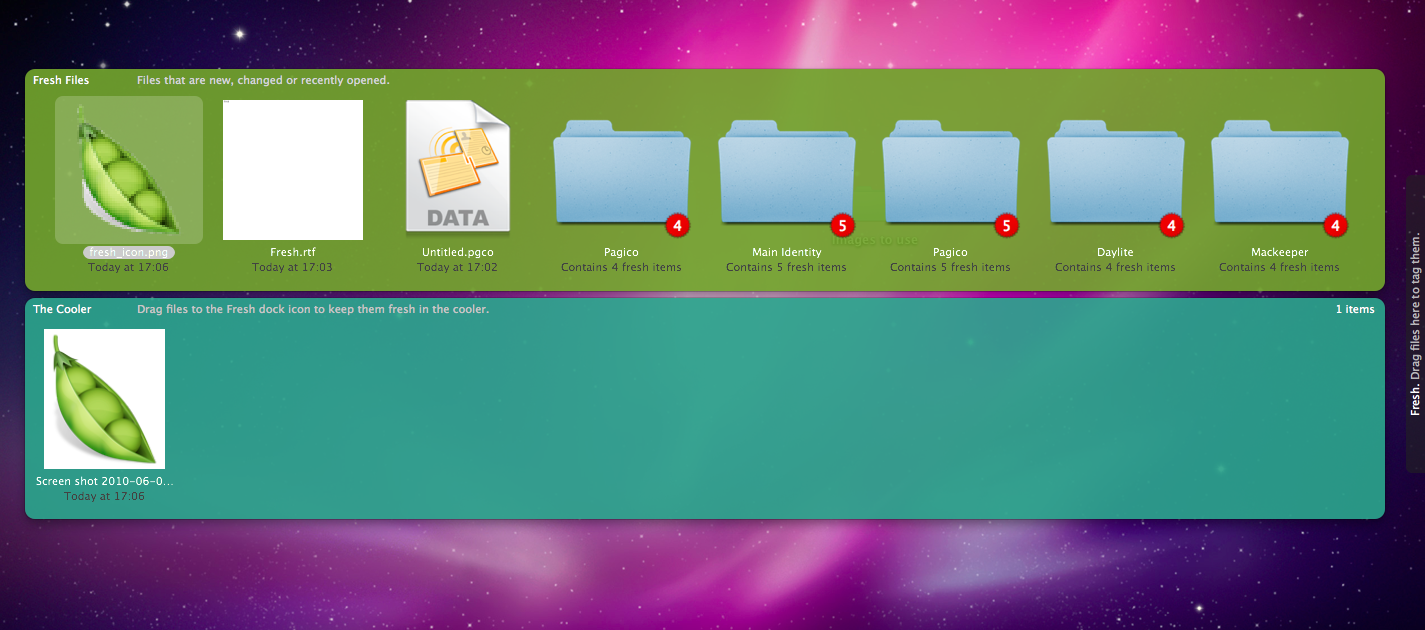




Your Comments & Opinion
Download torrents with ease using this lightweight client
Download torrents with ease using this lightweight client
Completely customise your Mac with this handy tweaking tool
Highly customisable launcher that harnesses the power of the keyboard
Read, write and control an NTFS-formatted partition from your Mac
Quickly and easily transfer files between iOS and OS X
An alternative app launch for OS X, activated with a mere gesture
Download and share files with this powerful torrent client
Add new capabilities to VirtualBox with this extension pack
Add new capabilities to VirtualBox with this extension pack
Host a virtual operating system
Add new capabilities to VirtualBox with this extension pack
Host a virtual operating system