TwistedBrush Open Studio is a powerful paint tool, perfect for creating all kinds of digital artwork, that also includes a useful range of photo editing features.
Painting is easy. Just choose your brush from a number of styles (pastel, air, oil, watercolour, sketch pen and more), and optionally customise it by tweaking size, density or opacity, then click a colour and go to work for some unusually realistic results.
If you're more interested in enhancing your digital photos then you'll appreciate the selection of filters. While there's nothing revolutionary here, you do at least get plenty to choose from, so for instance the Blur section includes Blur, Blur More, Gaussian Blur, Anti Alias, Adaptive Blur, Detail Blur, Smart Blur, Surface Blur, Value Blur, Motion Blur, Radial Blur, and Zoom Blur (and we've still left some out). Lua scripting support means you can add even more.
You also get full support for layers, transparency and masks; extensive features for creating and mixing colour palettes; image manipulation options like "flip", "resize" and "rotate"; and more unusual features, including the option to export PDF slideshows, or record the painting process in an AVI file.
While TwistedBrush Open Studio is free, there's a Pro Studio commercial version that adds thousands of brushes (paint trees or city skylines with a single stroke), brush modifiers, a brush editor, "Solutions" (a macro-type feature to speed up complex tasks), Photoshop plug-in support, and more. Follow the Buy link for further details.
Verdict:
TwistedBrush Open Studio has an unusual interface, quite unlike most other paint tools, so it may take a little while before you feel at home. There's plenty of powerful functionality to enjoy here, though, so it's well worth the effort




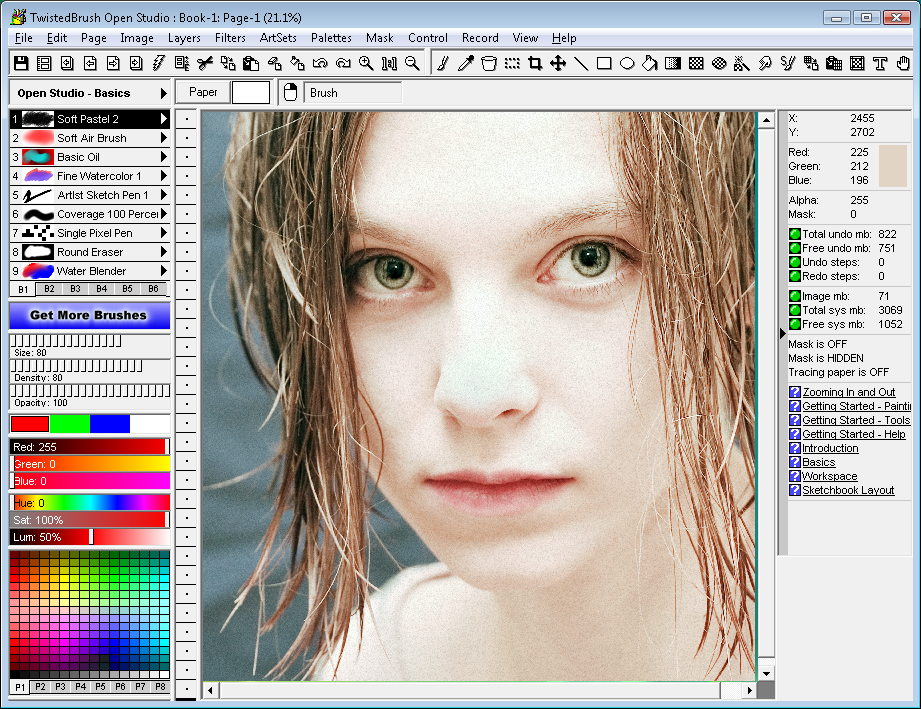
Your Comments & Opinion
Create stylish web albums from your favourite digital photos
Fix and enhance your favourite digital photos with this easy-to-use graphics editor
Get more out of your photos with the latest version of this versatile graphics editor
The closest you’ll get to natural painting using your computer
View, fix, edit and enhance your favourite photos
Get more from your music with this powerful, highly configurable audio player
Create stylish web albums from your favourite digital photos
Create stylish web albums from your favourite digital photos
Create stylish web albums from your favourite digital photos
Uncover the essential technical details of just about any audio or video file