The most obvious way to distinguish between folders in Windows Explorer is by name – but a cursory glance can make it difficult to differentiate between folders with similar name. Folderico is a simple utility that makes it possible to change the icon for individual folders.
The program has been designed for 32-bit versions of Windows 7 and can be used in one of two ways. The first option is to change icons for individual folders from within the program itself, but Folderico also integrates with Explorer. This means that you can right click on a folder and select a new icon from the context menu.
As well as changing icons for individual folders, it is also possible to apply icon themes. This changes all of the default folder icons, including non-standard icons such as those for the Documents and Pictures folders, and individual folders can still be customised.
With support for standalone icons, ICL icon libraries and its native theme files, Folderico provides you with a handy means of making folders stand out, either for ease of identification or to indicate content type.
Verdict:
Folderico makes it easy to customise your folder icons and includes a selection of stunning icons to get you started.




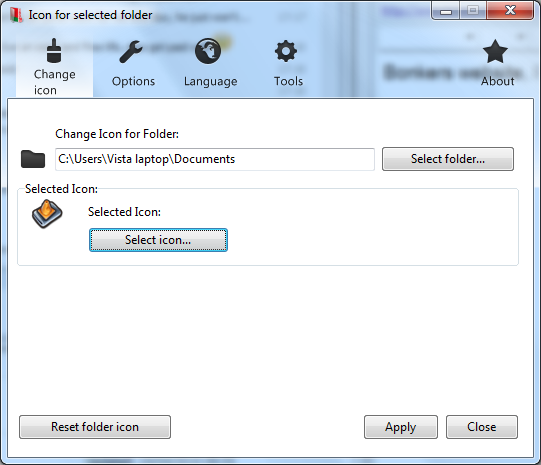
Your Comments & Opinion
Build your own custom Windows install disc
Easily customise the Windows 7/ 8 taskbar
Discover exactly which programs are being used on a Windows 7 PC
Make your Windows 7 look like the much-publicized Windows 8
A surprisingly powerful customisation tool to change the look of Windows
Complete your customisation of Windows by changing the Start button
Modify Windows 7's boot and resume loading screens
Tweak Windows 7 to boost performance for free
Put jumplists to better use through the creation of macros
Take control of Windows 7's right click menu
Extend your command line capabilities with this powerful cmd.exe replacemen
Bring the Windows command line right up to date with this powerful tool
Uninstall multiple programs - silently - with a click
A complete clean-up, maintenance and optimisation toolkit for your computer
Give your system a speed boost by cleansing and optimising your PC