Avira AntiVir Rescue System is a Linux-based boot disc that will detect and remove malware from a damaged PC.
If a virus attack has affected your PC to the point where it will no longer start, then the Rescue System may help restore normal operations. And if you think your PC is infected by something, but your regular antivirus tool can't find it, then this could be a useful way to get a second opinion. Booting from a separate CD means that stealthy malware like rootkits will find it more difficult to hide, and you'll have a much better chance of detecting and removing them.
It's easy to create the boot disc: just download the Rescue System executable, run it, place a blank CD in your drive and the program will burn the boot disc for you (no other burning software is required).
Launch your PC from the Rescue System and choose option #1 to load it with the default settings. Initially the display will be in German, but click the Union Jack flag at the bottom of the screen if you'd prefer English.
Click the Update button and the Rescue System will update itself with the latest antivirus definitions, if it can find an internet connection.
Then use the Virus Scanner option, and the Rescue System will check your PC for malware, informing you of anything it discovers, removing the virus and hopefully restoring your PC to its normal working order.
Verdict:
Avira AntiVir Rescue System is an easy-to-use disaster recovery tool



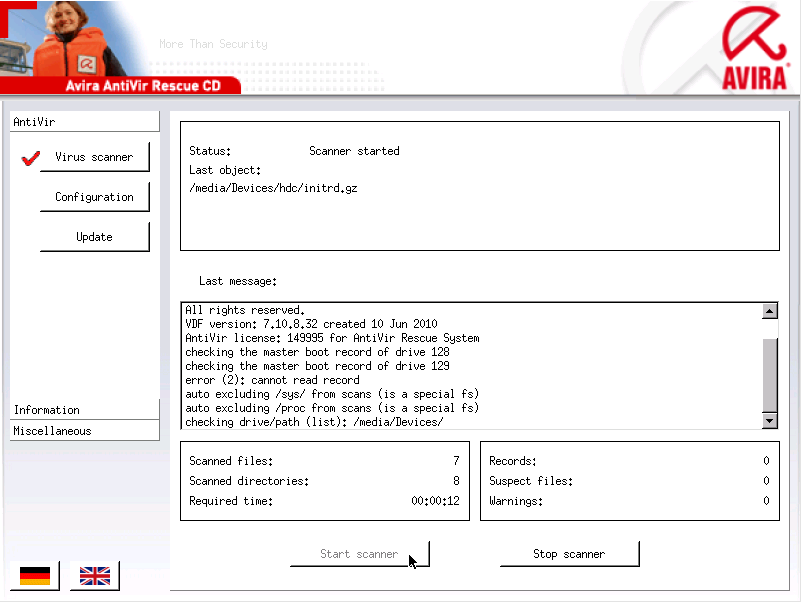
Your Comments & Opinion
I try to run the exe on Window 7
rescue_system-common-en.exe is not a valid
Win32 application
Get an unbootable PC running again with this essential disaster recovery disc
Quickly disinfect virus-ridden PCs with this useful boot disc
Keep your PC safe from malware with Avira's latest release
Free bootable USB-based environment to remove viruses and fix some PC startup problems
Free bootable CD to remove viruses and fix some PC startup problems
Create, copy, move, expand, shrink or delete partitions from this bootable Linux-based environment
Secure, repair and optimise your computer with this all-in-one PC toolkit
Securely delete and erase important files
A cross-platform backup and synchronisation utility that's packed with features
A cross-platform backup and synchronisation utility that's packed with features
A simple and straightforward file backup tool
Backup, synchronise & share important files