Lubuntu is a faster, more lightweight and energy saving variant of Ubuntu using LXDE, the Lightweight X11 Desktop Environment. LXDE is a relatively new, but increasingly popular, lightweight desktop environment, similar in impact to XFCE. LXDE is gaining many fans, especially since it was adopted as the default desktop for Knoppix, so an Ubuntu variant based on LXDE was quite inevitable.
This distro combines all the positives of Ubuntu; the ease of use, fast installation, good documentation and strong community support, with the fast, responsive LXDE desktop. For all its plus points, Ubuntu's GNOME desktop is just too much for smaller and older hardware, it can really hurt the performance of a netbook. Until now, the only choices have been Xubuntu with XFCE, unless you want the non-standard interface of Ubuntu Netbook Remix. Lubuntu fills a real need and is a combination of the most popular distro with one of the best lightweight desktops out there.
If you have a netbook or an older computer, this has got to be on your shortlist of distros to try.
Verdict:
A very good distro and one well worth trying out if you have a netbook or older computer



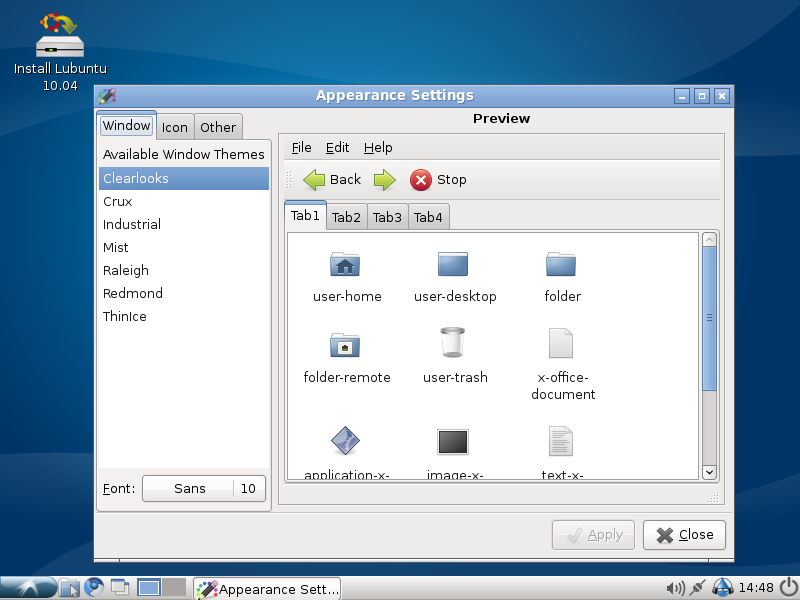
Your Comments & Opinion
A powerful yet easy-to-use Linux operating system with all the software you need
Audacious is a lightweight audio player that focuses on doing one job well
An excellent paint program for children aged 3 to 12.
KStars shows the night sky, now or in the future, with plenty of information on what's out there.
A lightweight open-source browser
Create and produce beautiful sheet music using Lilypond
A powerful yet easy-to-use Linux operating system with all the software you need
Screen is a way to run more than one program in the same terminal, or from different terminal on more than one computer.
Graphical interface to parted, using the QT4 libraries as used by KDE4
Build your own custom Windows install disc
Easily transfer your favourite Linux live CD distro to a USB stick, on a Windows PC
Run Android apps on your Windows PC
Easily create bootable USB drives from ISO images
Run Android in a window on your Windows desktop