The Windows 7 Folder Background Changer is a simple tool that will quickly set a background image for the Explorer folder that you specify. (And don't be fooled by its name. The program works with both Vista and Windows 7.)
Launch the program as an administrator (right-click the executable, select Run As Administrator). Choose the folder that you'd like to have a background image, first, then click "Change Background Image" and select an appropriate picture (JPG, PNG and GIF formats are supported).
Ideally the background will be a fairly soft image with a similar colour scheme throughout - desert sands, say - which means the text details of any folder contents should still be clearly visible. But if you do have any problems, then the Folder Background Changer also allows you to change the text colour, as well as optionally displaying shadows under the text to improve clarity.
Another mouse click will apply the same background image to every subfolder, too. And while the program worked well for us, if you don't like the results then the Uninstall will remove any tweaks, and return your folder to its original plain Explorer look.
Verdict:
The Windows 7 Folder Background Changer is a simple and effective tool to add a little personality to your PC




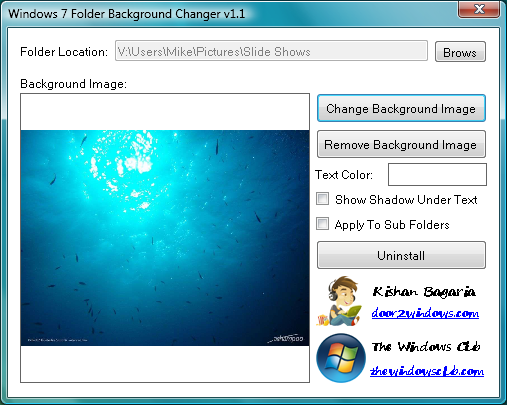
Your Comments & Opinion
Change folder icons to allow for easy identification
Take control of your file and folder management with this powerful – if slightly unrefined - utility
Cross-platform, open-source dual-paned file manager with extras
Cross-platform, open-source dual-paned file manager with extras
A lightweight keyboard-powered file manager
Right-click a desktop folder to view its contents
Understand and solve a host of PC problems with this powerhouse troubleshooting suite
Free up valuable hard drive space with this fast and flexible portable duplicate file locator
Find out exactly what's running on your PC with this feature-packed Task Manager alternative
Major update to the portable version of the popular email client, but with a limited number of new features
Minor update to the popular email client, but with a limited number of new features