When working with a laptop away from a source of power, it is important to know how much battery life is remaining. Having a battery run low at the wrong time could be disastrous so it is vital that your battery meter can be relied upon to give an accurate estimate of how much computing time you have left.
This is where Watts can help, making it possible to calibrate your battery to ensure that it lasts for as long as possible as well as providing you with accurate information about how much charge is remaining.
The application guides you through the process of calibrating your battery and a scheduling option is available to ensure the on-going health of your battery. Watts replaces OS X's default battery meter with its own, and this provides access to a range of additional options.
Watts is compatible with Growl so you can receive instant notification about the status of your battery as well as viewing detailed information about it. This includes information about the number of charge cycles that have been completed.
Verdict:
A great way to extend the life of your laptop battery and gain maximum performance on the move.




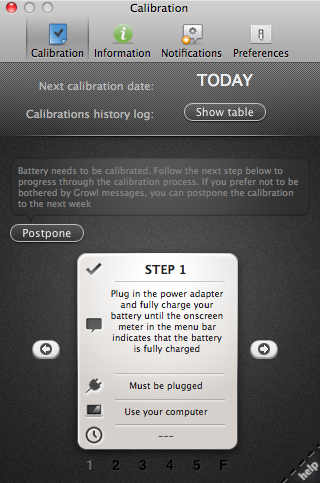



Your Comments & Opinion
Push your PC to its limits to see what it can handle
Find out everything you could ever want to know about your laptop’s battery and keep it calibrated
Make use of the information from your Mac's sensors
A lightweight, accurate battery meter
Monitor the temperature of your processor
Extend and customise your Mac's Magic Mouse
A multi-purpose maintenance and tweaking utility for your Mac
Read, write and edit metadata in more than 130 file types with this command line tool
No Read, write and edit metadata in more than 130 file types with this command line tool
Read, write and edit metadata in more than 130 file types with this command line tool
Easily track down duplicate files which may be wasting your hard drive space
Easily track down duplicate files which may be wasting your hard drive space