There are numerous reasons why you might want to capture individual frames from a video, but the task of actually achieving it may be harder than you first thought. DVD Snap is a simple designed to make it possible to capture single images or a sequence of shots from running videos.
Captured images can be saved in a variety of popular formats, including PNG, TIFF ad BMP, and will be automatically added to the image gallery. As you would expect, you can choose the folder that should be used to house captured images.
The process of capturing an image can be instigated by pressing a button in the program window, making use of application menus, or by pressing a hotkey.
A time control options makes it possible to capture images at regular intervals - anything from 0.5 to 600 seconds. During capture you can opt to hide video playback controls or leave them visible.
Verdict:
DVD Snap is a simple image capture tool, but what it does, it does well.




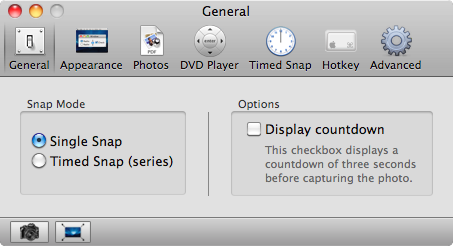
Your Comments & Opinion
Convert, resize and add effects to your images with this batch processing tool
Convert, resize and add effects to your images with this batch processing tool
A complete digital media toolkit for your Mac
Screen recording tool that is a complete doddle to use
Convert video files between formats using drag and drop
A complex, but very powerful 3D graphics tool
A complex, but very powerful 3D graphics tool
A complex, but very powerful 3D graphics tool
Compose, arrange, mix and master your audio projects
Compose, arrange, mix and master your audio projects