BIOS Beep Codes is a simple tool that will explain the BIOS error beep codes for all the main PC BIOS manufacturers (AMI, AWARD, Phoenix, IBM).
If you've ever had a PC fail its power-on self-test then you'll know how useful this can be. Typically you'll just get some pattern of beeps - one long and three short, say - and then be left hunting for your system manual to find out what these noises could possibly mean.
With BIOS Beep Codes, though, it's all very different. The program is portable, so save it to a USB flash drive and you can launch it from just about any PC. Then choose your BIOS type and click on the beep code you're hearing for a detailed description of what it's trying to tell you, and how to fix the problem.
If you're just having a problem with your own PC then BIOS Beep Codes may not be necessary; you can just check your documentation to find out what any BIOS alerts might mean.
If you regularly help other people with their PC problems, though, it's worth keeping a copy to hand, just in case of emergencies.
Verdict:
The Beep Codes Viewer doesn't just give you a few words explaining the meaning of each beep code - you get in-depth details on how you might fix the problem, too. An essential addition to every geek's portable troubleshooting toolkit




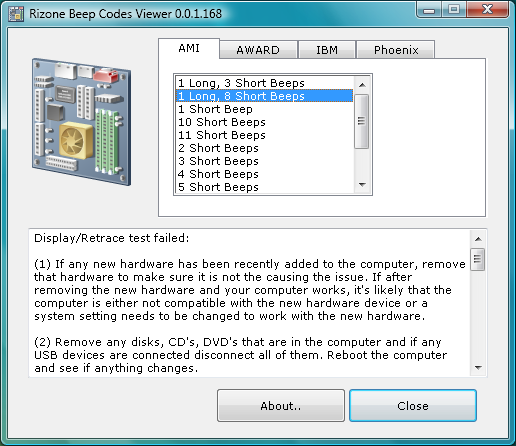
Your Comments & Opinion
Diagnose .NET Framework problems with this tiny troubleshooting tool
Diagnose and fix wireless networking problems
Solve common Windows problems with a click
Rebuild civilisation and save the world in this exciting real-time strategy game
Understand and solve a host of PC problems with this powerhouse troubleshooting suite
The latest stable Chrome Portable includes a number of under-the-hood improvements
The latest stable Chrome Portable includes a number of under-the-hood improvements
Easily create bootable USB drives from ISO images