Virtual Magnifying Glass is a simple, free and open source screen magnifier for Windows, Linux and Mac OS X.
Launch the program and you'll see a magnifier that you can slide across your screen (and multiple monitors), perfect for reading tiny text or zooming in on any fine detail.
If the default magnification isn't quite right, use the mouse scroll wheel to zoom in and out. Scale factors of anything from 1x to 16x or 32x are supported.
Pressing the Esc key will close the magnifier, but leaving it running in your system tray. Right-click the icon and you can change the look of the magnifier, its size, default initial magnification, and more. Enable "Graphic Tools" and the program becomes a colour picker, displaying the coordinate position and RGB colour of the magnifier's centre pixel.
Latest Features:
•New, initial dynamic mode support for Windows 7 and 8 in version 3.6+!
•New, much improved dynamic mode for Windows 2000, XP and Vista in version 3.5! No longer requires DirectX or a special video card.
•New, improved Mac OS X version, much smaller, no longer requires Qt.
•Show the center pixel's RGB values, in both decimal and hexadecimal. Copy it with Ctrl+C
•Multi-monitor support
•Lens height and width can have any size
•Mouse scroll-wheel now controls zoom factor
•Esc key closes magnifier window, but it remains on systray. Q key closes the software
•Variable scale factor from 1x to 32x
•New configuration dialog to choose the plugin, Hotkey and other settings
Verdict:
Virtual Magnifying Glass is a capable and highly configurable screen magnifier




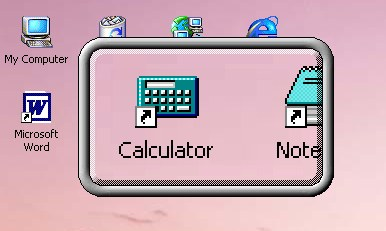
Your Comments & Opinion
A four paned Explorer replacement tool
Work with your files more effectively with this four-paned Explorer replacement tool
A notepad/ to-do tool with cloud sync
Run software in an isolated environment to prevent it from making changes to your system
Browse your hard drive with this tabbed file manager
A tiny tool for saving scanned documents as PDF files
Speed up, optimise, clean and secure your PC with this all-in-one system maintenance suite