File synchronisation is incredibly useful. If you are creating a web site, it makes it easy to ensure that the latest version of files are uploaded, and synchronisation can also be used to create backups of important files.
GoodSync can be used in synchronisation or backup mode, making it a versatile tool. Files can be synchronised with or backed up to other folders, separate drives, removable media, networked computers or online servers.
Used in two-way synchronisation mode, GoodSync makes it easy to keep files in sync in two locations - as soon as files are created, edited or deleted, the change will be reflected in the connected location. Used in one-way backup mode, GoodSync provides a means of safeguarding your files.
But it does not end there. GoodSync can also be used to synchronise data between applications. There are a number of supported programs, including RoboForm, Outlook, QuickBooks and Windows Mail. The program is easy to set up and the synchronisation is fast and reliable, helping to give you peace of mind.
The free version of GoodSync can be used to maintain up to three synchronisation jobs, while in the Pro version there is no limit on the number of jobs that can be created. The free version has a limit of 100 files per synchronisation job but, again, in GoodSync Pro, there is no limit on the number of files that can be included in a synchronisation job.
Verdict:
A solid and reliable synchronisation tool which doubles as a backup program



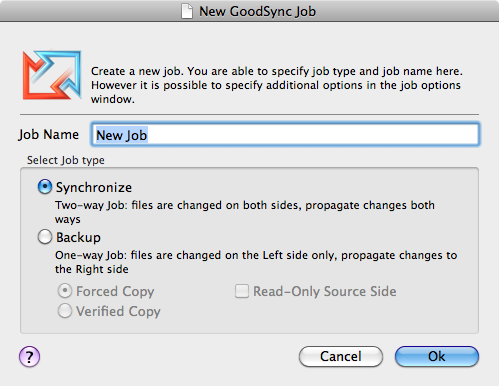



Your Comments & Opinion
A cross-platform backup and synchronisation utility that's packed with features
Keep files synchronised between drives, computers and servers
Keep the contents of folders synchronised for backup purposes
Keep the contents of folders synchronised for backup purposes
Keep the contents of folders synchronised for backup purposes
Keep your files synchronized between your computer and iOS devices
Keep files synchronised between drives, computers and servers
Keep the contents of folders synchronised for backup purposes
Synchronise files based on their tags rather than their location
Backup, synchronise & share important files
Backup, synchronise & share important files
Backup, synchronise & share important files
Backup, synchronise & share important files
Backup, synchronise & share important files