FastStone is a lightweight, yet amazingly versatile screen capture tool that allows you to capture and annotate just about anything you might need.
The program comes with a host of capture types, for instance: it can grab the full screen, the currently active window, a rectangular region of the screen, freehand or fixed-sized regions, even a scrolling window, perfect for obtaining an image of a lengthy web page.
And if an image isn't enough, then FastStone Capture can also record on-screen activity, complete with sound, and save it as a video or animated GIF.
By default your captures will be sent to the FastStone editor. Here you can crop, rotate or resize an image, sharpen it, tweak brightness or colours, add lines, shapes, highlights, watermarks and more.
But if you don't need any processing then you can tell FastStone Capture to despatch your images directly to files (the program is able to generate file names automatically), the clipboard; your printer, emails, Word or PowerPoint documents, and more.
There are stacks of extras everywhere you look: a colour picker, screen magnifier, screen ruler, multi-monitor support, and more. Yet the program remains amazingly compact, consuming under 500KB when running in the background, and very little more even when it's active.
Please note, while FastStone Capture is a commercial product, what you're buying is a lifetime licence: all future updates are yours for free.
Verdict:
FastStone Capture can grab anything you need, process it quickly via a powerful editor, and adds unusual extras like video capture and PDF export, all while keeping its demands on your system resources to the absolute minimum. If you're in the market for a screen capture tool, then we'd recommend you try this one first



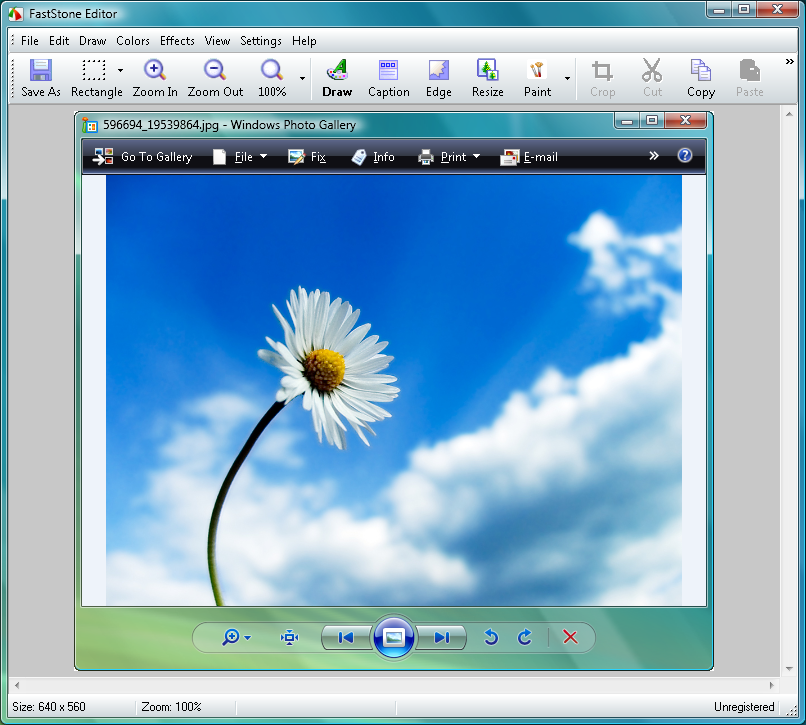
Your Comments & Opinion
Copy, annotate and save just about anything on your screen with this comprehensive portable capture tool
Take and edit screen grabs from just about any Windows application
View and edit Microsoft Word, Excel, and PowerPoint files
Get the power of Word, Excel and co on your Mac
Use Office on your iPad with this cloud-based productivity tool
A free spreadsheet tool that’s a great alternative to Excel
Find out more - much more - about your PC with this benchmarking, diagnostic and system information tool
Find out exactly how a computer is being used with this powerful forensics tool
Quickly access and switch between your applications with this attractive free dock
Give your PC a fresh new look and feel with this powerful, configurable desktop replacement suite
Have your PC read the text of Word, PDF, EPUB and other files