Virtualisation technologies like KVM and Xen are very useful, as well as being open source and truly free, but they can be a little tricky to work with. Virtual Machine Manager provides a graphical front end to KVM, Xen and Qemu virtual machines. It can be used to create, run and manage VMs and includes wizards for the common tasks, like creating a new machine.
Virtual machines can be created from scratch in Virtual Machine Manager or they can be imported from existing files. It is also possible to set up a KVM virtual machine that uses an existing VMware disk file, making transferring virtual machines from VMware to KVM a trivial task. Virtual Machine Manager i also useful for monitoring virtual machines, with graphs showing processor, memory, and network usage letting you see which VMs are loading your system the most, and when.
Because this is just the GUI, the command line tools for the various virtualisation technologies it supports do much of the real work, it can be extended to cover other types of virtualisation should the need arise. This has already happened as it originally only supported Xen. A consistent interface for working with different types of virtual machine improves productivity and makes switching between types much simpler. If you have used VMware or VirtualBox products before, you will feel immediately at home using Virtual Machine Manager.
Verdict:
This makes working with open source virtual machines just as easy as on enterprise systems costing hundreds of pounds.




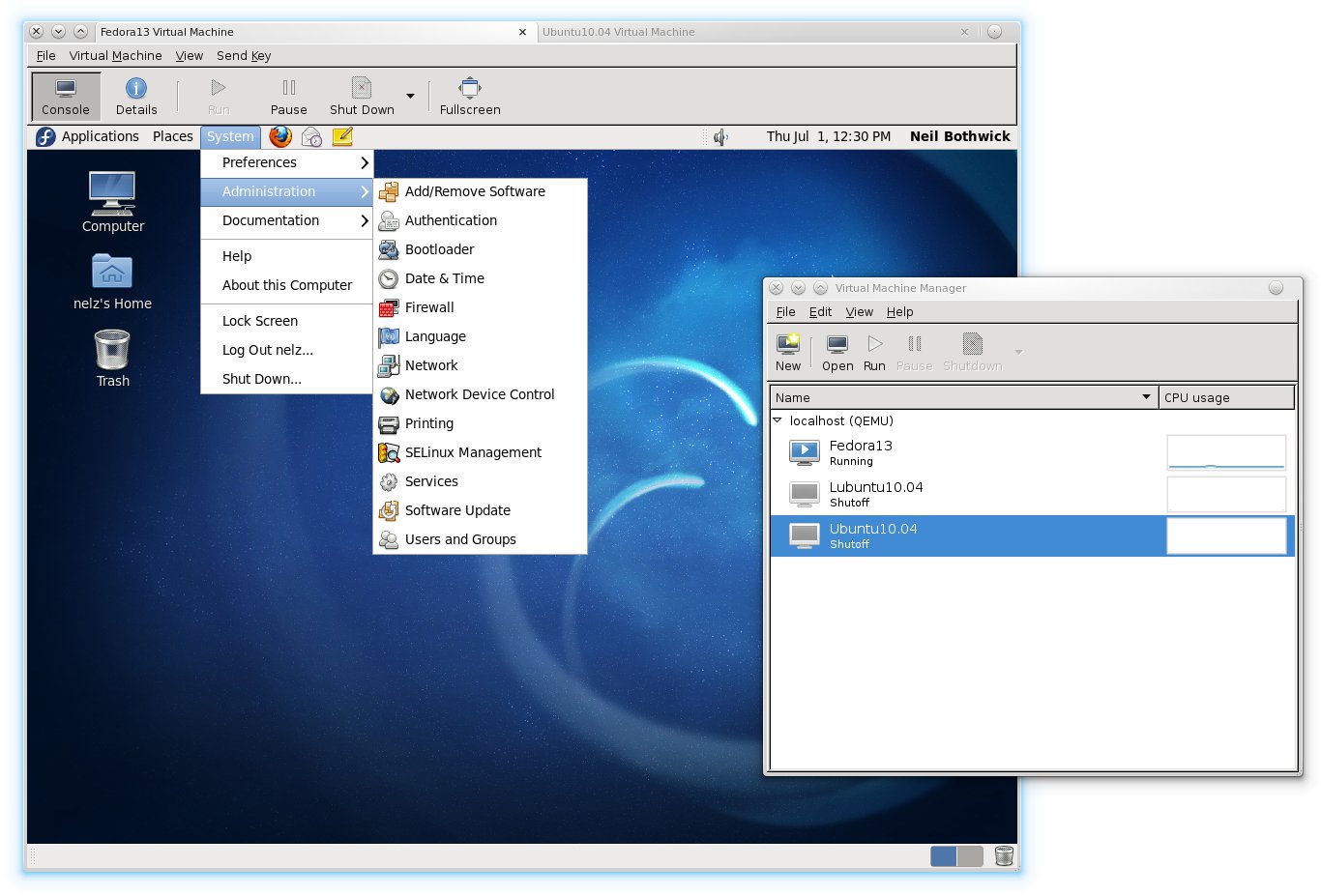
Your Comments & Opinion
Qemu-kvm provides full speed virtual machines using the enhancements in modern CPUs and the Linux kernel.
TreeLine stores almost any type of information, including plain text, HTML, numbers, dates, times and URLs.
Audacious is a lightweight audio player that focuses on doing one job well
An excellent paint program for children aged 3 to 12.
KStars shows the night sky, now or in the future, with plenty of information on what's out there.
Create and produce beautiful sheet music using Lilypond
The original live CD system, and still one of the best.
Screen is a way to run more than one program in the same terminal, or from different terminal on more than one computer.
Graphical interface to parted, using the QT4 libraries as used by KDE4
Explore dozens of powerful windows tweaks and customisations from one straightforward program
Partition the parts of your PC that Windows’ own tools can’t reach.
An advanced partitioning tool that places you firmly in control of your hard drives
Read, write and edit metadata in more than 130 file types with this command line tool
Read, write and edit metadata in more than 130 file types with this command line tool