Desktop Connect is a fast, full-featured desktop viewer. View and control Windows, Mac OSX (including Lion) and Linux computers as if you were sitting in front of them, or observe others as if you were watching over their shoulder.
Desktop Connect is the only universal app that will automatically discover all of your computers on your local network. We uniquely offer support for VNC and Microsoft Remote Desktop (RDP).
Desktop Connect enables you to:
• View websites with Adobe Flash
• Launch and view any application on your desktop.
• Remotely control Media Players and PowerPoint Presentations.
• Access an important business document while you travel.
• Guide your office administrator as you watch the desktop remotely.
• Help your grandmother on her computer as she downloads your childhood photos.
• Optimized Performance for fast and responsive control of your computer.
• Browse easily through all computers on your network.
Easy Connect (optional software for your MAC or Windows computer)
• It can find and connect your computer anywhere in the world by simply signing into your Google Gmail Account.
• Easy Connect enables SINGLE CLICK CONNECT to your computer without any configuration.
• Extra Power: Stream videos and flash websites to your iPad or iPhone.
• Search files and applications on your computer from the iPad or iPhone
• Simple swipe gesture for multiple monitors
•• Easy Connect Gateway ••
• Patent pending technology that enables you to view your Easy Connect computers from any Java enabled Web browser or a VNC viewer from another computer.
• Your iOS device acts like a gateway between two computers. Now you can easily connect to your computer at home from a public computer.
Privacy and Encryption:
• NLA Authentication and SSL for RDP
• MAC OSX Authentication (10.5, 10.6, 10.7)
• 128-bit encryption for all passwords.
• Restrict access to Desktop Connect with a passcode. Protect your private information from others.
• Data encryption available through SSH tunneling and VPN access.
Advanced Capabilities:
• Shared Clipboard for your iPad and desktop allows you to copy and paste between them. (RDP only)
• Best-in-Class automatic discovery through both Apple Bonjour and Microsoft NETBIOS.
• Wake-on-LAN (WOL)
• Support for Arrow keys, Cut, Copy, Paste, Select All on external keyboard
Verdict:
Multi-platform remote access does not get much easier than this. Desktop Connect provides a great way to use your iPad to control your computer.




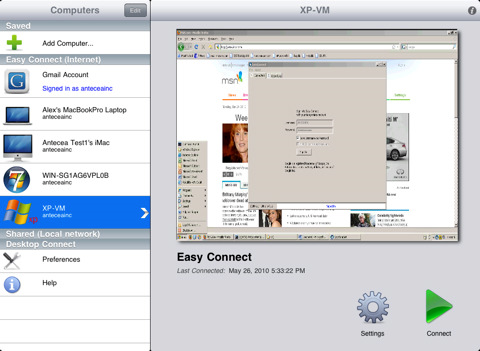




Your Comments & Opinion
Remotely access PCs/ Macs/ Linux/ Android/ iOS/ Chromebook systems
Take control of your Mac or PC from your iPhone or iPad
Access your desktop computer from your iPhone or iPad
A remote desktop sharing and meeting tool for online businesses
Extract the data you need from your iOS backups.
Stream audio and video to your iPhone or iPad without the need to convert it first
Remotely access and control a PC from your Mac
Extract the data you need from your iOS backups.
Wireshark provides detailed information about network traffic and usage through deep analysis
Wireshark provides detailed information about network traffic and usage through deep analysis
Run a hardware and software inventory of all your networked PCs with this powerful audit tool
A powerful, professional bandwidth monitor
A free download manager for your USB drive