Your computer hard disk is one of its most important components. It is in constant use whenever the machine is running and it is home to not only Windows, but also all of your important files. As such, it is good idea to do what you can to keep an eye on it to help ensure that nothing is going to go wrong.
This is what Hard Disk Sentinel enables you to do, proving reports, statistics and tips about your drives. Whether you have a single hard drives installed, a number of internal drives or a combination of internal and external drives, the program can keep you informed about the state of all of them.
Hard Disk Sentinel will monitor the temperature and health of your drives, making use of SMART information to provide detailed feedback about what is going on with your disks. The program can also provide you with all manner of detailed specifications about your drives including spin up times and Seek Error Rate.
Warnings will be displayed if your drive's temperature becomes too high or the overall health level starts to suffer. You can perform a variety of tests such as surface tests to check the integrity of your disks so you can pre-empt any problems that may arise.
Verdict:
A comprehensive informational and diagnostic tool for hard drives. The tests are thorough and the amount of data provided is impressive.
Changelog
Version 6.10 brings (changelog):
- re-designed new graphics, icons, added high resolution images for high DPI settings
- changed colors and behaviour of user interface elements for improved visibility
- added Windows 11 style hard disk icons (Configuration -> Disk Control -> Disk Icon Set) to show disk usage and the status based on Health %
- Information page: display USB ID for easier identification of drives in Windows Safely Remove Hardware devices list
- Information page: show device type: fixed disk or removable with "surprise remove possible" or "safely remove required"
detect and report USB version and generation for USB hard disks, USD SSDs, USD pendrives, USB-NVMe adapters
additional information in text description:
- show warning when USB 2.0 connection limits the performance of the disk drive
- show warning when USB 2.0 connection can degrade the disk drive due to insufficient power
- show warning when the disk drive reached the end of designed lifetime and the chance of sudden failure may be higher
- show warning when the disk drive seems fake USB pendrive / SSD where the stored data may be damaged/corrupted
- multiple temperature sensors: double click on a temperature S.M.A.R.T. attribute on the S.M.A.R.T. page to select the sensor to be used to determine/report temperature of the drive (then showing (Active) for the selected temperature attribute on the S.M.A.R.T. page)



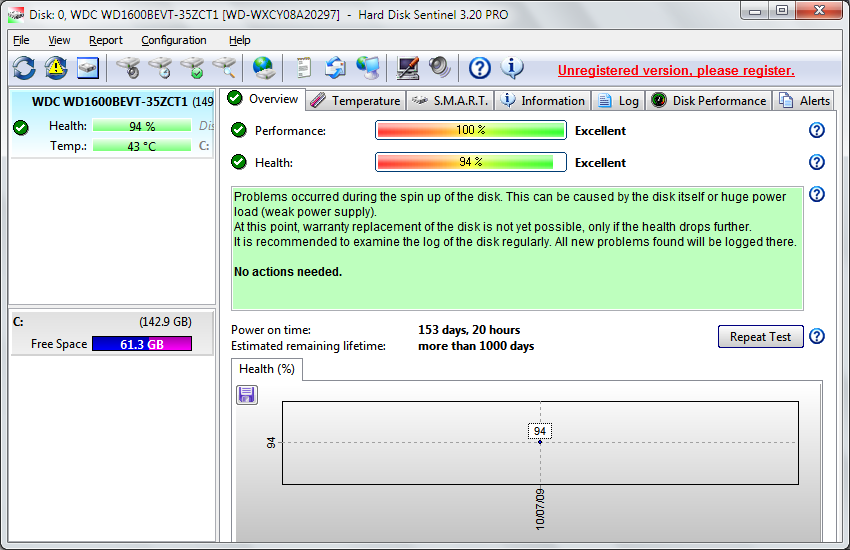




Your Comments & Opinion
Optimise and maintain your SSD drive for the best possible performance
Take care of your hard drive with this handy utility
Monitor, manage and optimize your hard drives
Keep an eye on the health of your computer's hard drive
Check hard drive details, health, more
Quickly identify large files and folders on your hard drive
Browse your hard drive with this tabbed file manager
Monitor your Windows event logs and PC system health from one central location
A configurable system monitor
A configurable system monitor
Tidy up your system after using the avast! uninstaller