There are a number of computer threats in existence that could wipe out valuable data - viruses, spyware and malware are all too easy to stumble across. There are also potential problems with badly written software that can lead to serious system problems and data loss. While backing up data helps to safeguard against the consequences of such occurrences, regular updates are needed to ensure that this method is entirely effective.
Testing out software, visiting unknown web sites, and other computing activities can all put your data at risk, but Time Freeze offers a solution. The program is a system virtualisation tool which makes a virtualised twin copy of your system and this is the environment in which you interact with your computer.
This means that should anything go wrong, such as a virus infection, damaged is contained within the virtual system and your computer as a whole is left unscathed. As well as protecting your system as a whole, Time Freeze can be used to protect individual folders so the contents cannot be changed without your permission.
Unlike other virtualisation tools, Time Freeze is surprisingly easy to set up and integrates tightly with Windows. This means that having the protection in place seems no different to using an unprotected computer, but you can rest safe in the knowledge that your data is safe.
By upgrading to the standard version of the program rather than the free edition, there are a number of additional features available. As well as system and folder protection, MBR protection is also available as well as customisable folder protection. There is support for 64-bit versions of Windows and the program can be used to protect USB drives.
What's new in 3.2.0.2000:
- Fixed the crash issue in the SSD drive.
- Updated the engine
- Fixed other minor bugs
Verdict:
While Time Freeze may seem like overkill, it is one of the most effective ways to protect your computer against a wide variety of threats and problems




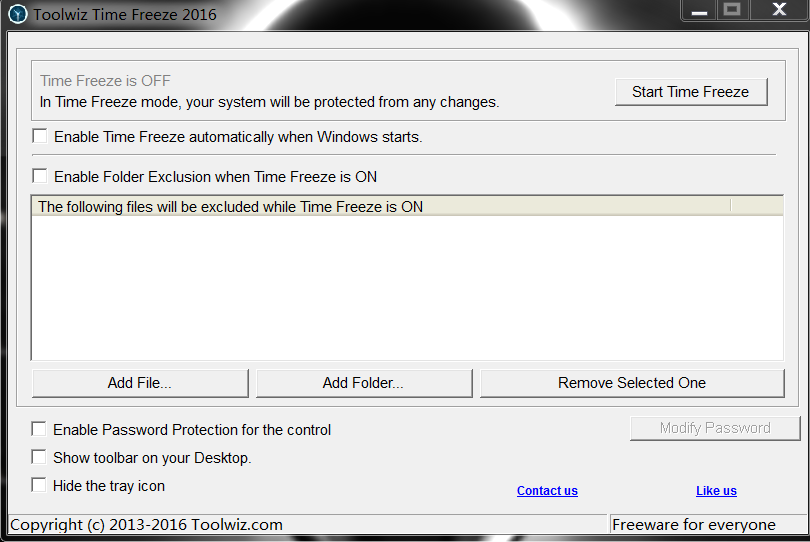


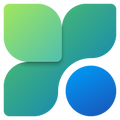

Your Comments & Opinion
Quickly scan your computer for possible infection with this free portable tool from Microsoft
Complete protection against spyware, viruses and other malware
Complete protection against spyware, viruses and other malware
Seek out and destroy the most common malware with a click
Seek out and destroy the most common malware with a click
Protect your privacy by clearing program and Windows' logs
Run programs in isolation so they cannot affect the rest of your system
Completely remove all traces of Google interference across your PC