FCleaner is an all-in-one PC cleanup tool that will delete junk files and unnecessary Registry entries, manage your Windows startup programs, uninstall unwanted applications, and more.
The cleaner module can dispose of your internet histories (IE, Firefox, Chrome, Opera, Safari and SeaMonkey are supported), and delete various Registry histories, as well as removing files left behind by Windows and a host of applications.
The Startup Manager displays a list of the programs that are launched on your PC when Windows starts. You're able to temporarily disable an entry by checking a box, or if you're sure it's surplus to requirements, then you can delete it entirely.
The Uninstaller is similar to the standard Windows applet, with just a few extra options. It's easy to filter the list of applications, for example: type "Adobe" in the filter box, say, and only installations with Adobe in the name will be displayed. You're able to remove unwanted entries at a click. And FCleaner provides some handy extra buttons, like "Support". Click an Apple program, then select Support, for instance, and a browser window will open at Apple's support site.
And the package is rounded off with some helpful customisation options. The Browser Cookies cleaner will erase all cookies apart from the ones you select, for example, while the Custom Cleaner allows you to create your own cleaner that will delete a particular set of unwanted files.
Verdict:
FCleaner generally doesn't recover quite as much disk space as competitors like CCleaner, but if you'll use its additional features then the program could prove a sensible choice




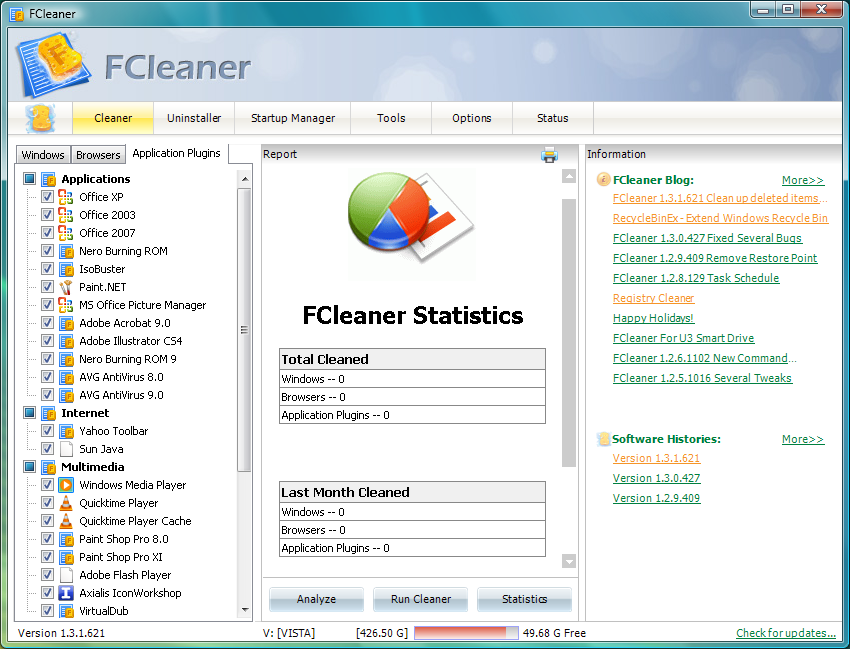




Your Comments & Opinion
Give your system a speed boost by cleansing and optimising your PC
Clean, optimise, tune and tweak your PC to deliver its best possible performance
A notepad/ to-do tool with cloud sync
An advanced launcher tool for Windows power users
An advanced free tool for renaming large numbers of files in a flash
Run software in an isolated environment to prevent it from making changes to your system
Browse your hard drive with this tabbed file manager