While the iPhone and iPad can be used to surf the internet, it is likely that the vast bulk of your surfing is done from a Mac or PC. If you have Firefox installed you can use Firefox Home to access you Firefox history, bookmarks and open tabs on your mobile device.
In order to use Firefox Home, you will need to have Firefox installed on your Mac or PC along with the Firefox Sync add-on – this can be downloaded from https://addons.mozilla.org/en-US/mobile/addon/10868/. Once this has been installed, you will be able to create a sync account and enter the details of your account into Firefox Home.
Your data is secure with not only a username and password, but also a secret passphrase, and once you have synchronised the data from your computer to the Firefox server, you can enter the account information into Firefox Home and start the synchronisation process.
While the desktop version of Firefox Sync allows for the synchronisation of passwords and browser preferences, with Firefox Home, you are limited to bookmarks, open tabs and history. A search option is available to help you to work your way through a lengthy list and the built in web browser means that bookmarked sites can be visited without the need to fire up mobile Safari separately.
Verdict:
A great way to ensure that the sites you access are always available on your iPhone or iPad




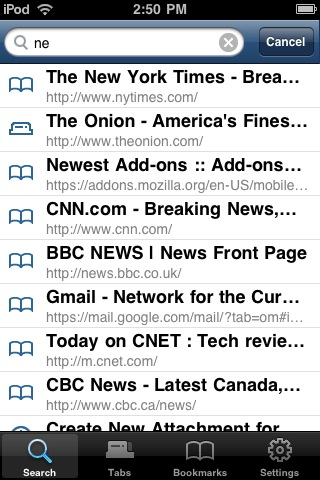




Your Comments & Opinion
A secure web browser based on a Mozilla core
Access your synchronised bookmarked web sites on your iPhone or iPad
Check out the next version of Firefox before it's released
Check out the next version of Firefox before it's released
Check out the next version of Firefox before it's released
Check out the next version of Firefox before it's release
Create HTML, CSS, JavaScript, XHTML and other web documents with this all-in-one development tool