For some people, it is of no consequence whatsoever, while for others it is a source of constant irritation. The startup sound that accompanies the switching on of any Mac is a divisive issue.
Unlike Windows, OS X offers no easy way to disable the startup sound - although all other sounds can be easily customised or disabled. One option is to mute the sound, but this means that the next time you switch on, you need to remember to unmute or you won’t be able to hear other sounds.
Psst is a free application that can be used to either mute or adjust the volume of the startup sound. When you shut down your Mac, the volume will be automatically adjusted to your chosen level so the startup sound will play more quietly or not at all.
When OS X boots, the volume will be re-adjusted to its original level so you can enjoy music, movies and programs sounds without the need for further manual adjustment.
Verdict:
Free, effective and a solution to an irritating problem. Psst is the app that many Mac users have been looking for.




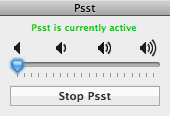
Your Comments & Opinion
Set custom volume settings for your PC
An easy to use audio recording tool for Mac users
A complete digital media toolkit for your Mac
Automatically set your computer’s volume depending on the time of day
Screen recording tool that is a complete doddle to use
Limit your PC's maximum audio output, while still being able to hear quiet sounds
Convert video files between formats using drag and drop
Quickly create industry-standard PDF files from any printable document
An expert-level PDF toolkit
A configurable system monitor
A configurable system monitor
Keep your desktop in order with this icon organisation tool