WebShot is a simple tool that makes it easy to capture images of web pages, even those that are too large to fit on the screen.
Just another screen grab tool? No, because WebShot doesn't require you to visit the page first (or at all) - just enter a URL and it will capture the image for you. Point the program at a file with a list of URLs and it'll save them all, one after the other, while you get on with something else. WebShot can be a real time-saver, then, especially if you regularly need to take screen shots of the same sites.
Another major plus point is that by default WebShot will capture the entire page, scrolling horizontally and vertically to grab everything. The program allows you to set minimum, maximum or fixed image sizes, or even produce thumbnails of each page, so it's easy to get a picture that suits your needs.
There are some surprising advanced extras, too. Custom user agents mean you're able to see a page as it would be served to a particular browser, for example, while you can even play around with the program's HTTP post strings and authentication credentials.
Verdict:
If you often need to take grabs of the same sites or web pages then WebShot could save you a great deal of time and hassle




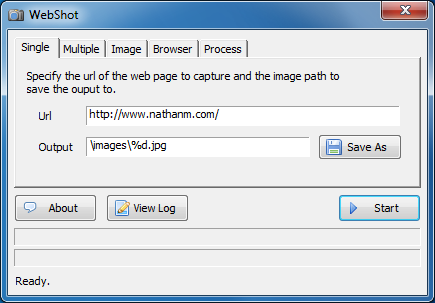
Your Comments & Opinion
Create, annotate and save high quality screen shots
Compact, easy-to-use tool for taking and editing screenshots
Quickly and easily take screenshots using keyboard shortcuts
Versatile screen capture tool that can capture full screen shots and custom section
Capture screenshots quickly and easily with this powerful, but resource-friendly, tool
Grab, edit and share your screen captures in seconds
Take and automatically save screen grabs with a single click
Take quality screengrabs in seconds with this comprehensive capture utility
Check out the next version of Firefox before it's release
Check out the next version of Firefox before it's released
Check out the next version of Firefox before it's released
The latest stable Chrome is a rather minor update
The latest stable Chrome is a rather minor update