John's Background Switcher is a handy tool that will regularly change your desktop wallpaper to something more interesting.
The program accepts images from a huge range of sources. So along with graphics on your own PC, you're able to import pictures from Flickr and Picasa web albums. The ability to work with media RSS feeds means you can connect to sites like DeviantArt and Photobucket. And if that's not enough, support for Bing and Yahoo! image searches will quickly retrieve graphics matching whatever keywords you provide.
You don't have to restrict yourself to just one of these sources, though - John's Background Switcher allows you to define as many as you like. Then decide how often you'd like the background to be changed (anything from weekly to once every thirty seconds) and you could stop there, leaving the program to cycle through the source list retrieving pictures as required.
If you feel like exploring, though, John's Background Switcher has many more advanced features on offer. It's possible to use multiple images at once, for instance, to create montages or mosaics. You can define "no draw" zones, areas of your desktop where the background won't be displayed (useful if you have a few desktop icons that may difficult to view with some images). And there's even the option to draw a calendar on the desktop, with a variety of customisable views.
Version 5.1 brings these improvements (see release notes for more):
- Add support for Ultra HD Wallpapers
- Update the Unsplash icon to use the new oneUnsplash to remove the deprecated API methods
- Removed the deprecated Unsplash API endpoints which includes the curated options unfortunately.
- Google Photos integration to use a separate browser for authentication
Verdict:
John's Background Switcher has so much functionality that it consumes more RAM than we'd like, 22MB or more on our test PC. If that's not an issue, though, give the program a try - you'll find it's one of the most powerful and versatile wallpaper switching tools around.



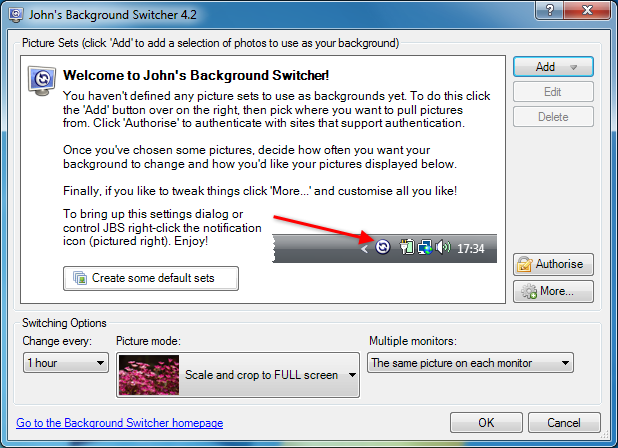
Your Comments & Opinion
Automatically change your desktop wallpaper to spectacular online images
Use Bing/ Spotlight images on the desktop
Set classic artwork as your desktop wallpaper
An ultra-lightweight wallpaper changer and desktop calendar
Automatically download new desktop wallpaper every time you log on
A notepad/ to-do tool with cloud sync
Manage your files and folders with this dual pane tabbed Explorer replacement
Build, split, merge and digitally sign your PDF files
Powerful PDF processing toolkit
An advanced replacement for Windows Explorer