HAMSTER Free Video Converter will quickly convert just about any video file into the format you need - but with none of the complexity you often find in similar tools.
Adding the videos you'd like to convert is as simple as dragging and dropping, for instance (the program supports just about every video format).
There's direct support for creating movies suitable for many different mobile devices: the iPad, iPhone and various iPods, consoles like the Xbox, PS3 and PSP, phones from HTC, Nokia and BlackBerry, and media players from Archos, Creative, iRiver and more. Just click the device you require.
But HAMSTER Free Video Converter can also carry out straight video conversions to another format: AVI, MPEG, WMV, FLV, 3GP or MP3, if you only need the audio.
The program offers a little control over the conversion process. So you can optionally resize the video, deinterlace it, perhaps define a constant bitrate or frame rate.
If you're happy with the default settings, though, there's no need to worry about any of that - you can just click the Convert button, then sit back and watch as your videos are created.
Verdict:
It's not the most powerful video transcoder around, but HAMSTER Free Video Converter is one of the easiest to use. If you regularly need to create videos that will play on portable devices then it's definitely worth a try



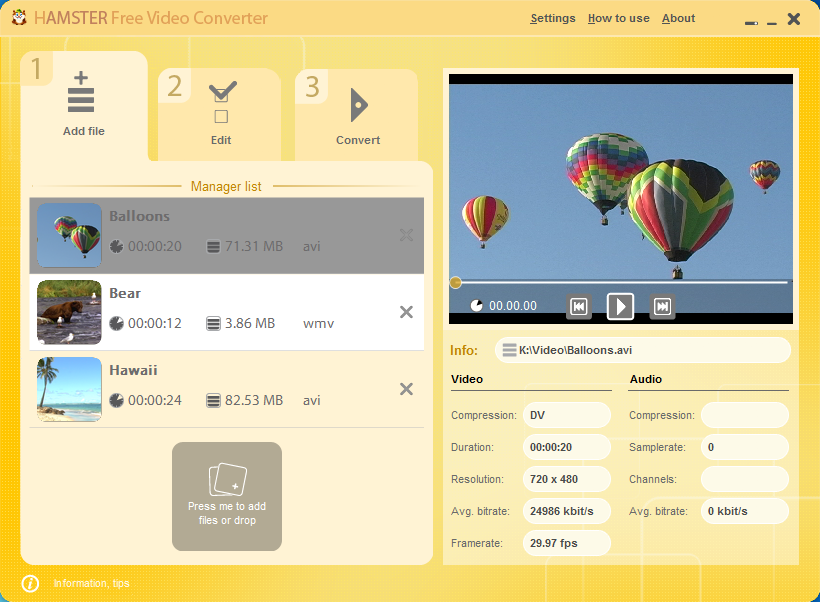




Your Comments & Opinion
Easily convert just about any videos into MP4s or MKV
Quickly convert files between all the most popular audio and video formats
Quickly convert videos into iPod and Android-friendly formats
Batch convert almost any audio or video file from one format to another
Quickly and easily convert almost any video to the format you need
Convert video, audio and picture files from one format to another with this versatile free tool
Compose, arrange, mix and master your audio projects
Compose, arrange, mix and master your audio project
Compose, arrange, mix and master your audio projects
Capture onscreen activity, edit it into a professional screencast, then share the results
Get more from your music with this powerful, highly configurable audio player