Go out and look for a disc burning tool and you’ll be swamped with ‘production suites’ that enable you to produce everything you need to finalise your disc, whether it’s a simple audio CD or a fully-fledged authored DVD. These suites aren’t cheap and are only ideal if you want to mix your video, photos and audio tracks in to a master production to impress the rest of your family.
For a number of other people, however, they just want to get their files on to a data disc or quickly burn their favourite tracks to an audio CD. For these simple tasks, they don’t need a media production suite. Indeed, you can burn basic data discs from Windows and create an audio CD from within iTunes.
The other option is a free disc burning tool and there are few better than the rather fantastic CDBurnerXP. This isn’t a new application, it’s been around for a while. This is a good thing though as it’s enabled the developers to fine-tune the application so it does all the basics, flawlessly.
In addition to creating data and audio CDs, you can also handle just about any blank disc including a Blu-ray, as long as you have a drive that can burn these discs. You can create bootable discs, open and create ISO distributions, as well as creating an advanced gapless audio CD which is essential if you have tracks you want to blend from one to the other.
Note that this is the portable version of CDBurnerXP.
Verdict:
Disc burning tool that will enable you to create any disc from a basic data through to a Blu-ray master



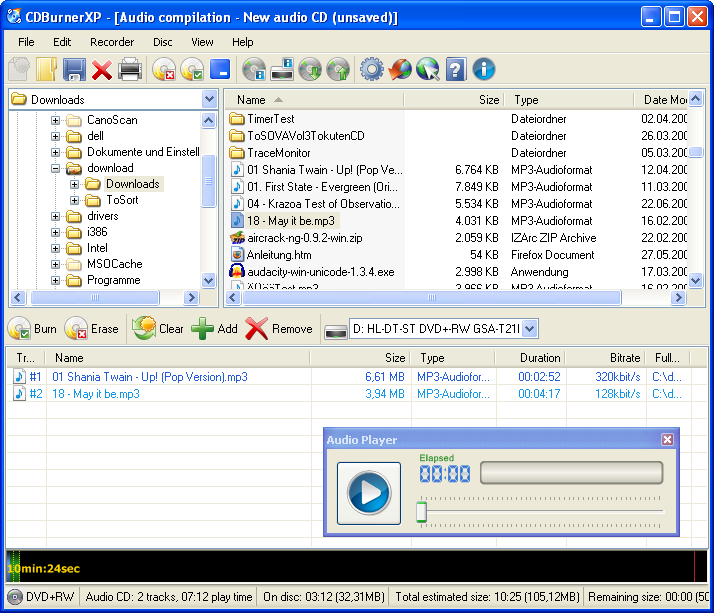
Your Comments & Opinion
Create data, audio and video discs with ease
Quickly burn CDs, DVDs, Blu-ray discs and more
Quickly burn just about any disc from your PC, all for free
Minor update to the popular email client, but with a limited number of new features
Major update to the portable version of the popular email client, but with a limited number of new features
The latest stable Chrome Portable includes a number of under-the-hood improvements
The latest stable Chrome Portable includes a number of under-the-hood improvements
Detect intruders on your wireless network