Whatever you use your Mac for, it is likely that there are a number of tasks and action you perform more frequently than others. Butler is a highly configurable utility that makes it possible to access these tasks and actions more easily.
Butler can be accessed through the menu bar, pop-up menu that can be activated by hot corners or shortcuts. The customisable menu can contain links to frequently used programs and tasks, volumes and folders and much more.
All this makes Butler sound like a run of the mill application launcher, but it is much more than that. The application can be used to run AppleScripts, manage bookmarked web sites, simulate keystrokes and much more.
The ability to search the internet and control iTunes without the need to switch to the relevant application is a great time saver, and you will quickly find that Butler becomes an indispensible component of your computer.
Verdict:
A launcher tool with a difference, Butler can be put to countless uses that will save you time and effort.




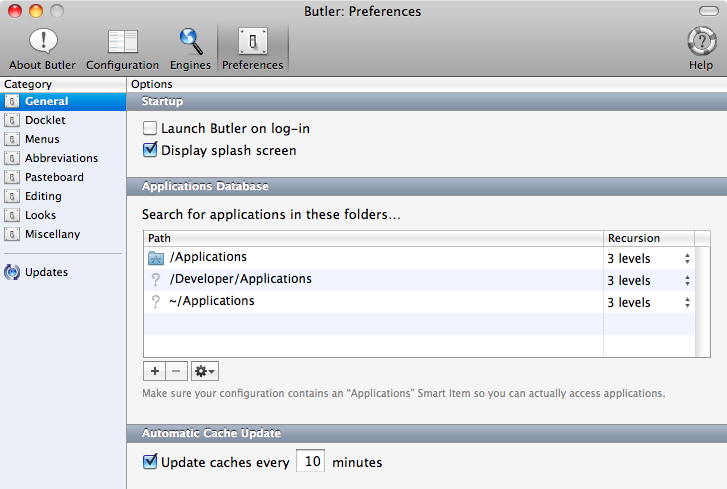
Your Comments & Opinion
Create a map of your wireless network coverage
A graphical front end to OpenVPN to aid configuration
Some of the new Lion improvements can be distracting, use this tweaking tool to switch them off
Tweak hidden OS X Lion settings quickly and easily
Take control of which apps appear in Lion’s Launchpad
Analyze, search, back up, clean up, and generally get more from your hard drive with this suite of tools
Analyze, search, back up, clean up, and generally get more from your hard drive with this suite of tools
Browse your hard drive with this tabbed file manager
Monitor your Windows event logs and PC system health from one central location
A configurable system monitor