While computer based note taking apps are obviously useful, many people will find that they return again and again to traditional pen and paper. If you just want to jot down a quick note or want to record ideas in a meeting, writing is often easier than typing.
PaperDesk for iPad aims to plug the gap between paper notebook and computer based notetaking apps. It is possible to use your handwriting to scribble on the screen, so you'll never need to remember a pen again.
With a customable pen - you can change the size, colour, opacity and brightness of the ink - PaperDesk can also be used to draw doodles, diagrams and other images. With the ability to record audio, email notes as PDFS and much more, PaperDesk is a versatile app for your iPad.
A standard on-screen keyboard is also available if you do feel the need to type any text, and all of the notes you create can be synchronised online so they can be accessed from other computers.
Verdict:
A great alternative to an awkward reporter's notebook and a wonderfully simple yet versatile tool in its own right.




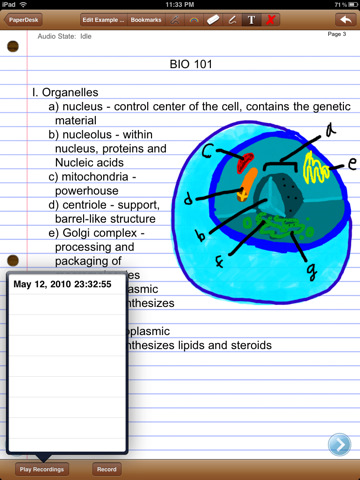
Your Comments & Opinion
Transform text into art with this unique iPad app
Save your chosen images as a PDF file
Add notes and annotation to the photos stored on your desktop computer
Add notes and annotation to the photos you take with your iOS device
Record notes that comprise text, slides, audio and video
Notepad replacement that is well designed for editing code
Notepad replacement that is well designed for editing code
Create a portable todo list that you can take with you to use on any computer
A straightforward and free Office-compatible productivity suite
A straightforward and free Office-compatible productivity suite