The clipboard provides a handy means of copying and pasting text, images, files and other elements from one location to another. However, it is somewhat limited in its ability to only hold one item at a time, and this is something that iClipboard aims to address.
The application makes it possible to store an almost unlimited number of items on the clipboard and includes and integrated viewer so you can easily check its contents. You can easily select which clip should be pasted into a document, and unwanted clippings can be easily removed.
Frequently used clippings can be assigned a label to make them easier to identify and you have the option of using drag and drop or keyboard shortcuts. It may be that you do not want to use iClipboard to capture data from a particular application, and you can configure an ignore list to achieve this.
The iClipboard Shelf provides easy access to the clips you have saved, and multiple clippings can be selected for pasting or moving in one fell swoop. This is an endlessly useful tool which will quickly become indispensible.
Verdict:
A great way to extend the functionality of the clipboard and make it more user friendly




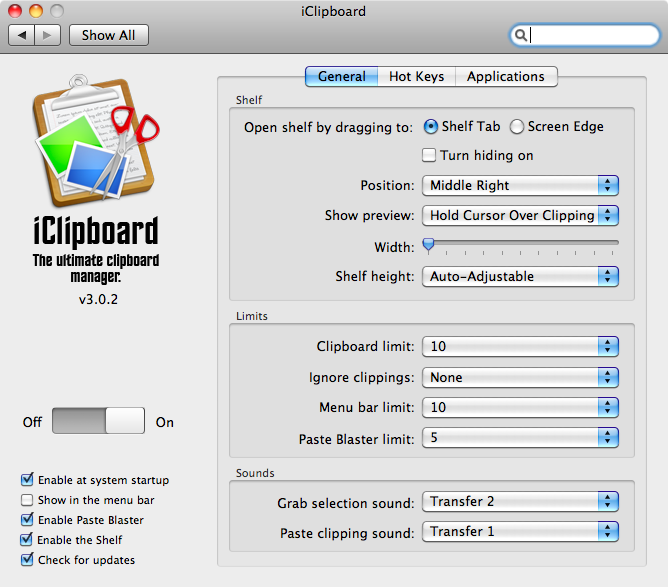




Your Comments & Opinion
Convert, resize and add effects to your images with this batch processing tool
A handy extension to the clipboard that makes it even more useful
Copy the contents of text/ image files to the clipboard
Take control of your Android device through your computer
Automatically organise your files with this rule based utility
Quickly compare text and image files
An alternative launcher for OS X with a raft of extras
Work with an extended clipboard to allow for the re-use of text and code
Speed up, optimise, clean and secure your PC with this all-in-one system maintenance suite
Speed up, optimise and repair your computer with this all-in-one PC maintenance and tweaking tool
Create, format, merge, resize, move and otherwise organise your drive partitions with this free tool
Explore dozens of powerful windows tweaks and customisations from one straightforward program
Prevent runaway processes from hogging valuable CPU time