SuperCopier is a shell extension that replaces the standard Windows Explorer file copy function, improving copy performance and adding many useful features.
If you've set up a huge file copy job only to find it's getting in the way of other programs, for instance, you can pause the process at a click, then resume whenever it's more convenient.
Errors won't necessarily abort the whole copy process, and it's easy to define SuperCopier's default action when an error occurs. You can have the program automatically skip the file, retry it, move the file to the bottom of the copy list, ask you what to do, or give up entirely, if you prefer.
And there's plenty of control over SuperCopier's actions when it encounters a file collision (discovering that a file name you're copying already exists in the target folder). You might choose to always overwrite; overwrite the file only if it's different; always rename the new (or the old) file; skip this particular file, abandon the entire process, or ask you for your preferred choice.
Particularly useful, if you regularly carry out the same copy jobs, is the ability to load or save a copy list. So no need to manually select the files to copy, every single time: just do it once, save the list, then reopen it every time you want to copy those files in future.
But if this all sounds a little complicated, don't worry, you don't have to use any of these features. Just install SuperCopier, copy files as normal, and the program will step in, delivering marginally speedier results with no hassles.
Verdict:
If Windows standard copy features aren't fast or powerful enough, then SuperCopier is worth a try. Performance is only slightly improved, generally just a few percent, but every little helps. And the pause and resume capability comes in useful sometimes, too



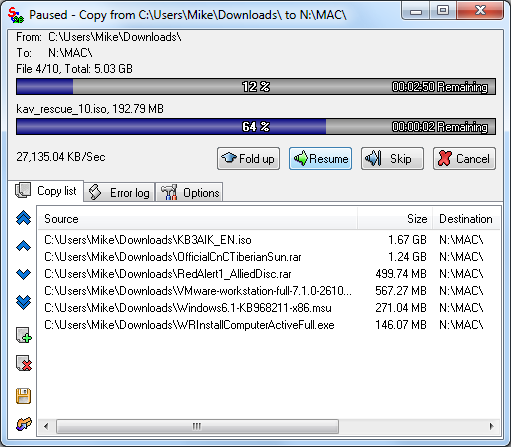
Your Comments & Opinion
Work with your files more effectively with this four-paned Explorer replacement tool
A four paned Explorer replacement tool
Tired of waiting for Explorer to grind through a lengthy file copy job? Then try this speedy alternative
Speed up and simplify the transfer of files on your PC
Speed up and simplify the transfer of files on your PC
Copy files faster with this batch processing tool
Get more from Explorer with this powerful shell extension
Get more from Explorer with this powerful shell extension
A replacement for Windows Explorer with a powerful tabbed interface
The latest stable Chrome Portable includes a number of under-the-hood improvements
The latest stable Chrome Portable includes a number of under-the-hood improvements
Rebuild civilisation and save the world in this exciting real-time strategy game
Conquer the world with this free, open-source variation on Sid Meier's Civilization
Easily create bootable USB drives from ISO images