Opening files is something you are likely to do on a daily basis on your Mac, and therefore you probably don’t give it a second thought. It is possible to have more than one program that can be used to open a particular type of files - for example, Pages or Microsoft Word could be used to open a .doc file - and you can choose which should be used by right clicking a file.
While this process is easy enough, Magic Launch helps to simplify things even further as well as adding a raft of opening criteria for different file types. Use the application it is possible to create rules that define which program should be used to open a program depending on its name, location and a range of other criteria.
Magic Launch can also be used to launch shell commands and you can even combine multiple shell commands to perform complex operations with files quickly and easily.
This is a hugely useful tool that can make working with your files significantly easier. Web designers in particular could put the program to good use through clever use of labels. Web files that have one particular label could be configured to open in a web browser, while those with another label could be opened in a text or HTML editor.
Verdict:
Magic Launch can seem like something of a strange concept to start with, but once you have mastered it, you will find that it is incredibly useful.




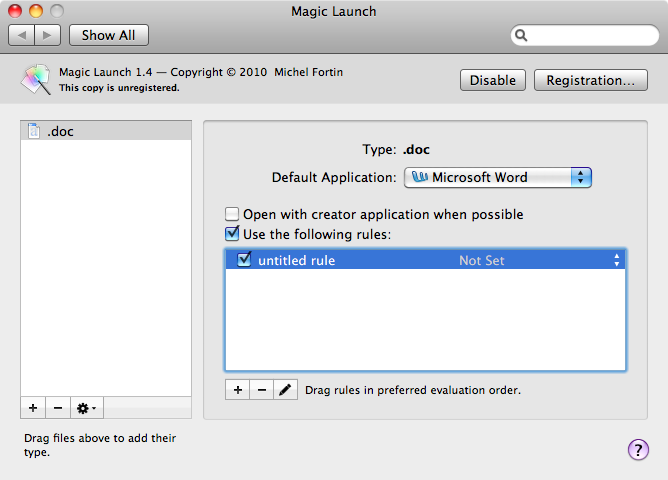




Your Comments & Opinion
Manage program associations, icons, context menu entries and more
Easily access your favourite folders when opening and saving files
Completely uninstall unwanted software from your Mac
Completely remove unwanted software from your hard drive
Keep files synchronised between your computer and your Android device
Navigate the files on your Mac's hard drive in a more visual way
Take control of iTunes from any application
Take control of your Mac apps with this automation tool
Analyze, search, back up, clean up, and generally get more from your hard drive with this suite of tools
Analyze, search, back up, clean up, and generally get more from your hard drive with this suite of tools
Browse your hard drive with this tabbed file manager
Monitor your Windows event logs and PC system health from one central location
A configurable system monitor