MindManager 2016 for Windows® helps you visualize workflows with powerful new capabilities for brainstorming, planning, process improvement, decision-making, and more. Tools for creating flowcharts and concept maps, along with other new features and user interface enhancements, make MindManager 2016 for Windows a major release you won’t want to miss.
More Powerful
Create network and IT systems diagrams, engineering workflows, business process flowcharts, and other step-by-step illustrations, using new diagram tools.
Easier
Drag-and-drop topic shapes, decision topics, and line annotations make creating flowcharts and other diagrams simple.
Smarter
Unlike most chart drawing tools, diagrams created with MindManager have all the intelligence of our mind maps. Add notes, attachments, icons, tags, and other content to provide context. You can also filter, index, and search, so you can always find what you need.
More Creative
Concept maps help organize and structure knowledge by depicting relationships. Use MindManager concept mapping for free-form brainstorming, then add lines with labels to identify the connections between topics.
More Flexible
With MindManager 2016 for Windows, you can add mind map topics to a flowchart. Add tasks or budget calculations, for example, to show all relevant information in a single view.
More Convenient
MindManager 2016 for Windows offers multi-monitor support, so you can work with MindManager maps on two (or more) monitors. It’s easy to “detach tab” to move a map, simply by right clicking on the map tab.
Verdict:
It's not cheap, but MindManager is packed with powerful features.




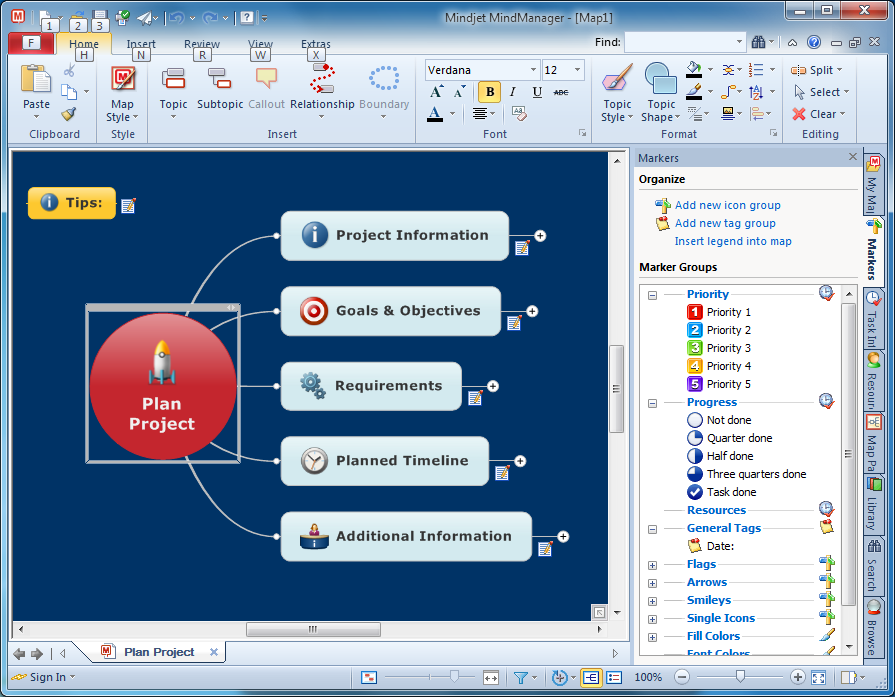


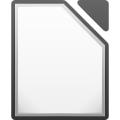
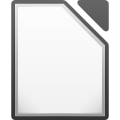
Your Comments & Opinion
Mind mapping software for organising projects and data or for brainstorming
A straightforward and free Office-compatible productivity suite
Get the power of Word, Excel and co on your Mac
View and/ or edit images, PDFs, ebooks, Office docs, more
Convert PowerPoint presentations to Flash
Quickly convert PowerPoint presentations to internet-ready Flash format
Convert PowerPoint presentations to Flash format for online publishing
This open-source Office alternative has several unique – and noteworthy – features.
This open-source Office alternative has several unique – and noteworthy – features.
This open-source Office alternative has several unique – and noteworthy – features.
This open-source Office alternative has several unique – and noteworthy – features.
A versatile mind mapping tool