With more and more people now accessing the internet from two or more computers or using a variety of devices, there is an increasing need to be able to synchronise bookmarked web sites between machines.
Xmarks originally started out as a Firefox addon which made it possible to backup and synchronise bookmarks between multiple computers or access your bookmarked sites from your online account. Xmarks for iPhone brings vey much the same idea to the iPhone and iPad.
You will need to have Xmarks installed on your PC, Mac or laptop, and this is available with support for Internet Explorer, Firefox, Safari and Chrome. As you used your computer, any sites you bookmark for future reference will be synchronised with the Xmarks server.
Moving to the iPhone or iPad, you can then use the app to access your synchronised bookmarks, including any tabs that were left open in your web browser. This is a great way to ensure a uniform web experience no matter how you are accessing the internet.
Verdict:
A wonderfully easy way to ensure that your favourite web sites are available on your iPhone or iPad.




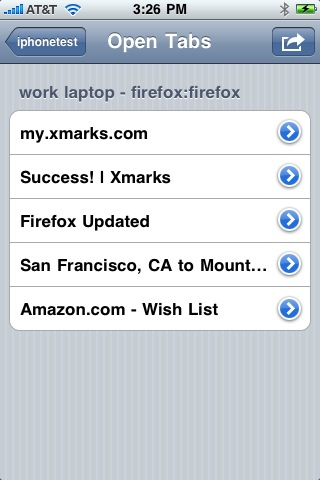



Your Comments & Opinion
Discover the web sites that track you and then take back control
Make web sites think that you’re using a browser other than Chrome
Quickly open web sites in the browser of your choosing
Access your bookmarks, Firefox history and open tabs on your iPhone or iPad
Check spelling and grammar for any document
Final release version of Microsoft's Chromium-powered Edge browser
Final release version of Microsoft's Chromium-powered Edge browser
Opera's stable channel introduces Reborn 2020
Windows-only browser aimed at the gaming community