Although increased internet connection speeds mean that web users have to worry far less about the size of the files they download, a large proportion of files are delivered in one compressed format or another. There are a number of different formats to choose from including ZIP and RAR, but many others also exist.
OS X includes built in support for the decompression of a number of popular archive formats, but The Unarchiver extends the supported number of file types much further and adds a number of useful options that make the process of decompressing much easier.
The Unarchiver is able to automatically join together split archive - such as those with .001, .002, .003 extensions - and the number of support formats is staggering. All of the popular formats are supported as well as older and more obscure file types.
Once you have installed the application, all that is left to do is to indicate which files types it should be allowed to handle. The Unarchiver is likely to quickly turn out to be one of those tools you use on an almost daily basis.
Verdict:
A virtually flawless way to extract the contents of a huge number of different compressed file formats.




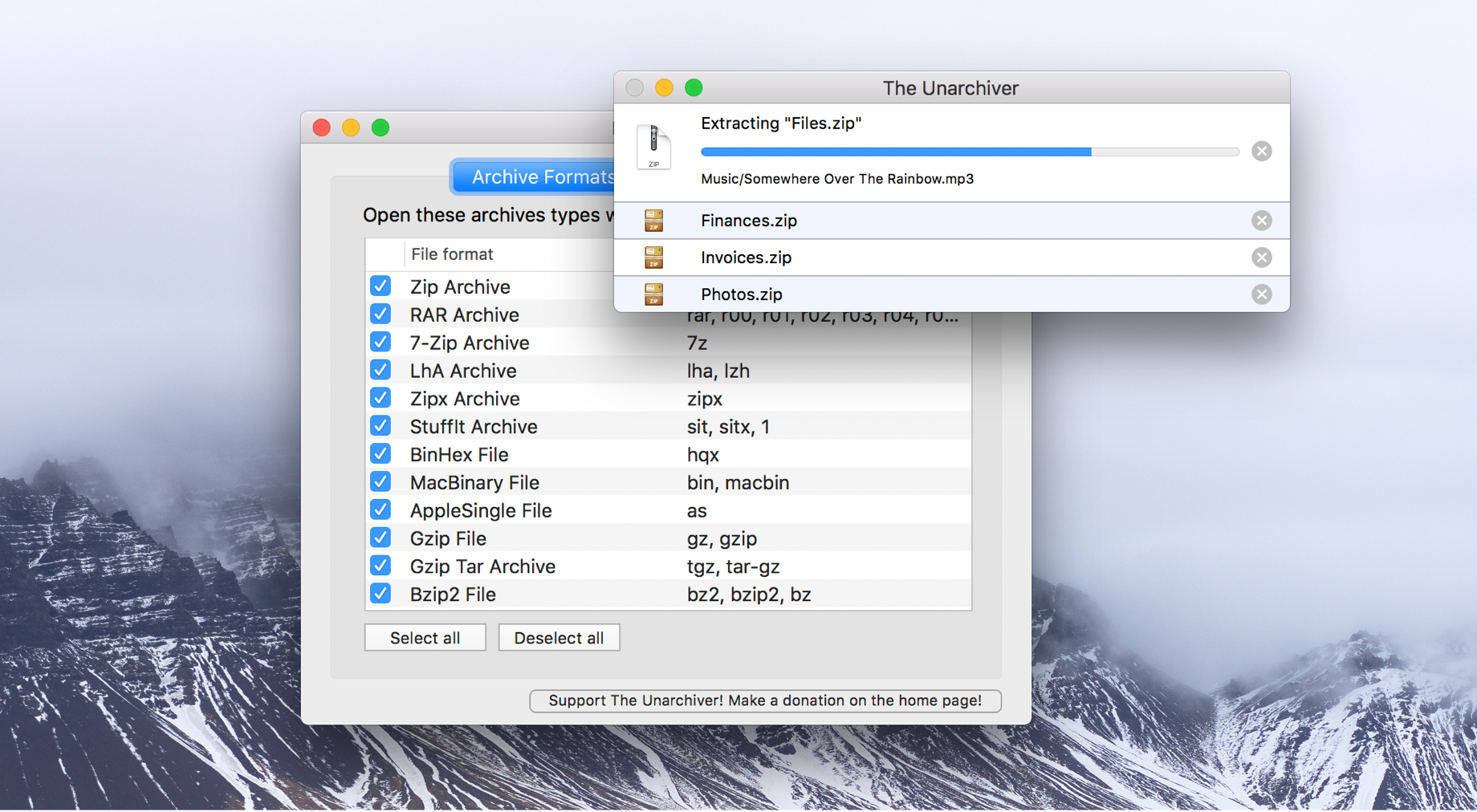
Your Comments & Opinion
Extract files from over 500 compressed formats
A powerful archiver with cloud integration
RAR for Mac release adds an improved RAR format
Free, lightning fast archiving tool with impressive format support
A free extraction tool to decompress RAR archives
A free files compression tool that includes a host of extras
A free files compression tool that handles a wide range of formats
Expand and repair RAR archives in OS X
Convert almost any documents to PDF format in a click
Find out exactly how a computer is being used with this powerful forensics tool
Add new capabilities to VirtualBox with this extension pack
Add new capabilities to VirtualBox with this extension pack
Host a virtual operating system