Copying and moving files within Windows is such a mundane, everyday task that it’s easy to assume it’s the best it could possibly be. The truth is somewhat different: when it comes to copying files – particularly a large number of files – Windows is pretty mediocre. You could be saving yourself seconds – even minutes – each time you copy files from one drive or folder to another by taking advantage of third-party software.
TeraCopy is one such program that bypasses the Windows shell to take full advantage of the drive technologies on offer to optimise your file transfers. It offers a lot more than just speeding up file transfers too: pause and resume file transfers – perfect if a long transfer is interfering with other Windows processes, for example. When two identically named files are encountered, you can also configure the program to behave a certain way by default (such as renaming one of the files or not overwriting).
The program also intelligently handles file errors: it will attempt to re-copy the file a number of times before moving on to the next one instead of throwing a hissy fit and abandoning the entire process. Again, you control how the program handles these errors, and if failures are encountered, TeraCopy will list them after the file transfer is complete, giving you options to deal with them. You can even test and verify files both pre- and post-transfer, adding an extra layer of protection to important files and folders.
This portable version works as a standalone application – if you want to use TeraCopy in place of Windows’ own copy/move functions, install the full software instead by clicking the link below.
Verdict:
Speed up file transfers and improve the way Windows copies and moves files with this free application.



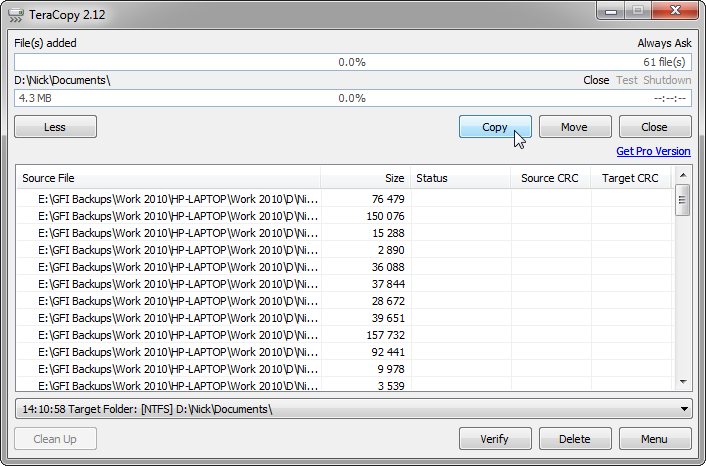




Your Comments & Opinion
Enjoy faster, more convenient file copies with this useful Windows shell extension
Speed up and simplify the transfer of files on your PC
Work with your files more effectively with this four-paned Explorer replacement tool
A four paned Explorer replacement tool
More powerful replacement for Windows' built in program removal tool
A replacement for Windows Explorer with a powerful tabbed interface
A replacement for Windows Explorer with a powerful tabbed interface
Enhance Windows Explorer with this speedy file navigation system
Enhance Windows Explorer with this speedy file navigation system
The latest stable Chrome Portable includes a number of under-the-hood improvements
The latest stable Chrome Portable includes a number of under-the-hood improvements
Rebuild civilisation and save the world in this exciting real-time strategy game
Conquer the world with this free, open-source variation on Sid Meier's Civilization
Easily create bootable USB drives from ISO images