The PDF file format is one of the most versatile file types in existence, and a large proportion of the documents available online are provided in this format. By converting files to PDF, you can ensure that they will look the same on any computer.
Avanquest eXPert PDF is a cost effective tool that can be used to convert almost any type of document into a PDF with a minimum of fuss. This in itself is nothing particularly special, and there are a number of free PDF printers available that will do essentially the same job. However, eXPert PDF can also be used to edit PDF files.
The program makes the process of editing PDF files just as easy as editing word processing or text documents, enabling you to make changes to text, re-arrange images and much more before re-saving the document.
eXPert PDF can also be used to convert PDF files into Word documents. This also allows for files to be edited, but it also makes it easier to share files with other people and enable them to make changes of their own. With the ability to merge several documents into one, the option of creating PDF forms and much more, eXPert PDF is one of the most advanced PDF tools available without a hefty price tag.
Verdict:
PDF creation and editing at a great price. eXPert PDF brings the power of PDFs to everyone and is to be applauded for this.PDF creation and editing at a great price.




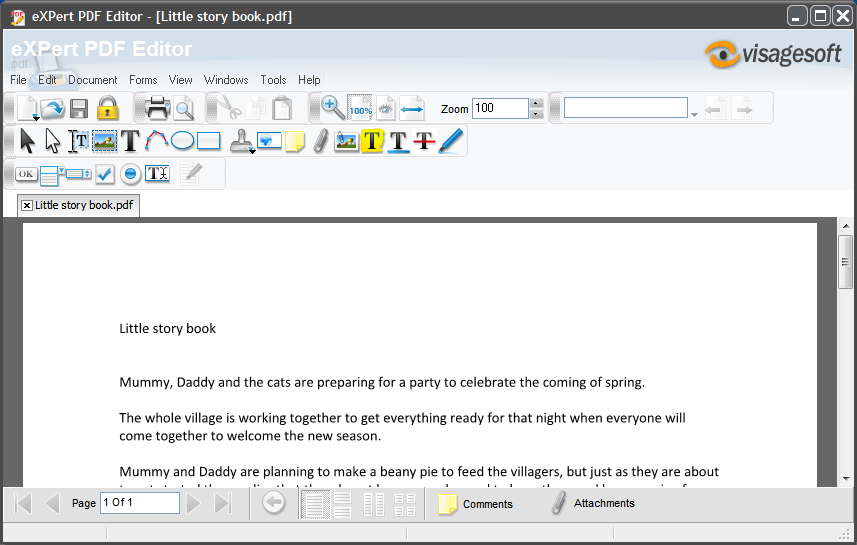
Your Comments & Opinion
Batch convert documents to PDF, PNG, TIF or JPG
A powerful presentation tool from Apple that can be used on all iOS devices
A powerful spreadsheet from Apple that can be used on all iOS devices
A powerful word processor from Apple that can be used on all iOS devices
Split, convert, add passwords and otherwise work with your PDF files
Convert simple PDF files to Microsoft Word's DOC format
An impressive free word processor that rivals paid-for software
Monitor your PC's temperature, voltages, CPU frequency and more with this powerful stability checker
A complete clean-up, maintenance and optimisation toolkit for your computer
Completely uninstall unwanted programs in minutes
Browse your hard drive with this tabbed file manager
Preserve your desktop icon layout with this handy backup tool