VMLite XP Mode is a free equivalent to Windows 7 XP Mode, that allows you to create and install a virtual version of Windows XP on your Windows 2000, XP, Vista or Windows 7 system.
If you've moved to Windows 7 and find some of your old software doesn't work, then, you may be able to get it running via VMLite XP Mode. You could do much the same with Windows 7's own XP Mode, but VMLite claim their version is significantly faster, and has many other great features.
VMLite XP Mode is generally easy to set up, for instance - a simple wizard walks you through the process. It can even download the XP image for you, although this might take a while (it's about 470MB, and installation seemingly takes forever).
Your virtual XP machine can share your internet and network connections, printers, even USB devices, making it quick and convenient to use.
There's clipboard sharing, too. Copy a lengthy password to the clipboard in the host PC, and you'll be able to directly paste it from your virtual XP machine.
And there's even the ability to take snapshots of your virtual system state, and restore them later. So even if you installed malware or performed some disastrous system tweak on your virtual XP setup, you can just switch back to a previous snapshot and any damage will be done.
Verdict:
It's very slow to set up, and for general virtualisation work we'd prefer VirtualBox. VMLite does understand how to download and install XP Mode, though, and so if you need that specifically it's still worth a look




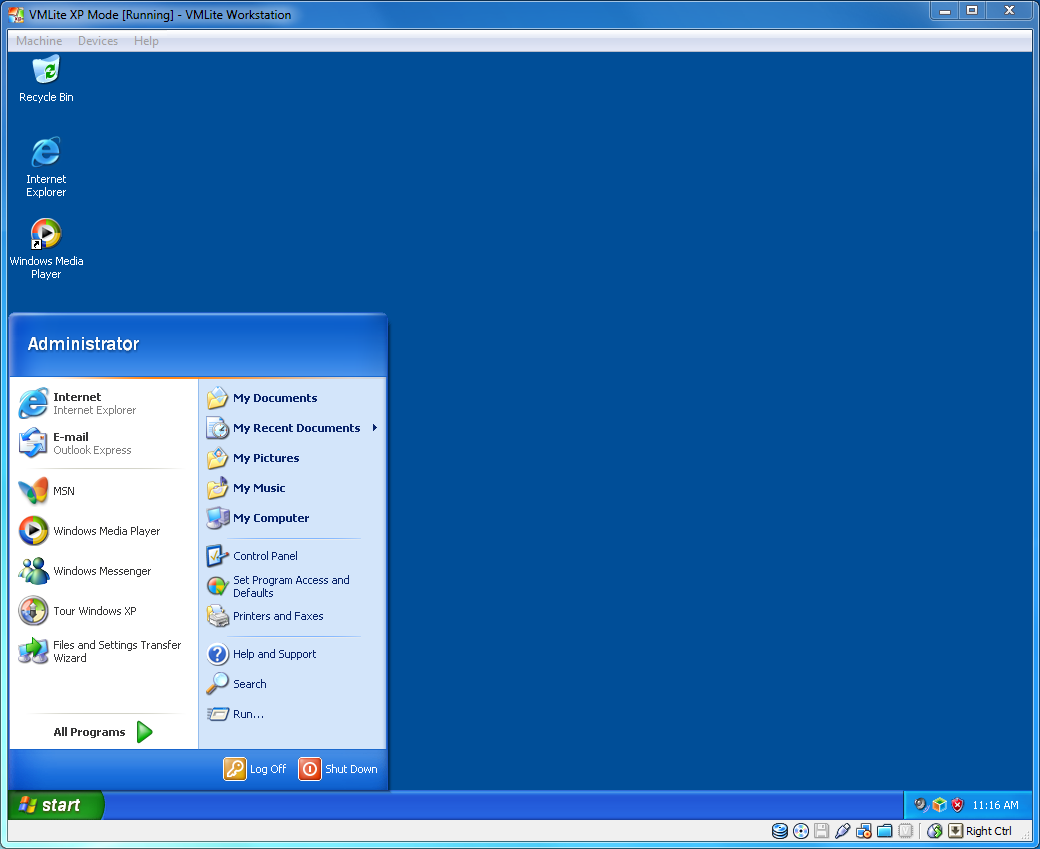
Your Comments & Opinion
Run another operating system, seamlessly, on your Mac
Host a virtual operating system
Test-drive a fully functional Android tablet or phone from your desktop
Boot ISO images without having to burn them to disc first
Keep your old XP install running after switching to a new PC
Transfer Windows, your applications and data to new hard drives, SSDs, virtual machines and more
Browse your hard drive with this tabbed file manager
A tiny tool for saving scanned documents as PDF files
Speed up, optimise, clean and secure your PC with this all-in-one system maintenance suite
Speed up, optimise and repair your computer with this all-in-one PC maintenance and tweaking tool
Create, format, merge, resize, move and otherwise organise your drive partitions with this free tool