The Universal Document Converter is a virtual printer driver which allows you to convert any printable document into PDF files, or many common image formats: JPG, PNG, TIFF, GIF, BMP, PCX or DCX.
The program works much like many similar tools. To convert a document, open it as usual, and choose the print option. Select the "Universal Document Converter" printer, and Windows will print it. All very normal, except once this has finished, a "Save As" dialog will appear, asking where you'd like to save the file. Specify a file and folder and you'll have a PDF version of your document.
Need more control? Click the Printer Preferences option instead for an in-depth list of options. You can set custom paper sizes, for instance, or set the resolution to anything from 96 to 6000 dpi. You're able to choose the default file format, the colour depth or compression levels, provide a default file and folder to save the file (handy if you don't want to browse to it each time), add watermarks, even password-protect the document.
You don't get all the settings available in some specialist PDF creators. There's no option to configure how fonts are treated, for instance. And you can't apply restrictions to the document, for example to prevent users from printing it. Still, this won't be relevant if you're just printing to image formats, and even with PDF, the program provides everything that most users will need.
Please note, this is a trial version of the program. It's fully-featured and will not expire, but every output file will contain a watermark, and you'll need to purchase a licence key to remove this.
Version 6.7 (Changelog):
-
Fixed installation issue that appears under Microsoft Windows 10, 8 and Windows 2012 server with summer’2016 updates
Fixed issue with converting documents to TIFF with LZW data compression
Fixed issue with appending documents to multipage bitmapped PDF file
Fixed issue with appending documents to password protected PDF file
Fixed minor issues and improvements made in accordance with customers’ feedback.
Verdict:
The Universal Document Converter's ability to export to image formats is useful. PDF quality is good, too, but we've seen free PDF conversion tools that offer more features than you'll find here.



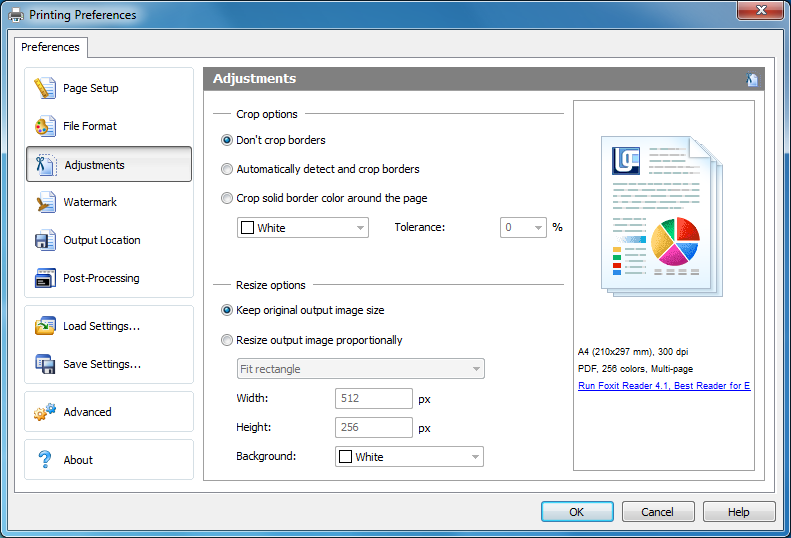




Your Comments & Opinion
Quickly create high quality PDF files from almost any Windows application
Produce a PDF document from just about any Windows application
Quickly produce quality PDF files from just about any Windows application
Quickly produce quality PDF files from just about any Windows application
Create industry-standard PDF files from any Windows application.
Quickly create industry-standard PDF files from any printable document
Create your own PDF files by converting documents you have created in other programs
Create, convert, watermark, encrypt and process PDFs
A free PDF reader and note taking tool
Convert almost any documents to PDF format in a click
Find out exactly how a computer is being used with this powerful forensics tool
Add new capabilities to VirtualBox with this extension pack
Add new capabilities to VirtualBox with this extension pack
Host a virtual operating system