Fonts are incredibly important to many aspects of design. Whether you are putting together a web site or creating a poster, selecting the right font can make the difference between a good design and a great one. Suitcase Fusion is an advanced typography tool that makes it easy to manage and preview all of the fonts you have installed.
At its most basic, the application can be used to view your entire font collection (as well as connecting you to more than 6,500 WebINK and Google Fonts) in one handy location. Comprehensive search tools help you locate fonts by name and metadata, as well as finding similar fonts. Powerful "compare" tools ensure you find the font which works best for you. And in-app panels and auto-activation plugins for Adobe Creative applications makes it easy to access the program, whenever you need it.
Your fonts are stored in a secure location to protect them against corruption or accidental deletion. Suitcase Fusion offers a huge number of options when it comes to organising your fonts, but Smart Sets are particularly interesting. You can group together fonts you like to use together, including creating nested sub-sets, while activating the Smart Set feature will automatically add fonts to a group based on the metadata you specify.
As a bonus, a handy FontDoctor tool can detect, report on and even fix some font corruption issues.
And with the program able to run everywhere from OS X Yosemite to Windows 8.1, you'll know Suitcase Fusion will be ready for use, wherever you need it.
Please note, you must provide your name and email address before you can download the Suitcase Fusion trial.
Version 6.0 brings:
- OS X Yosemite compatibility
- Optimised for Adobe Creative Cloud 2014 applications
- Auto-activates fonts
- Cloud-based Archive & Restore for Dropbox, Google Drive, and more
- New Fontspiration panel delivers fresh typographic samples directly into Suitcase Fusion interface
-
Verdict:
An advanced font management tool that goes far beyond much of the competition. A great tool for designers.




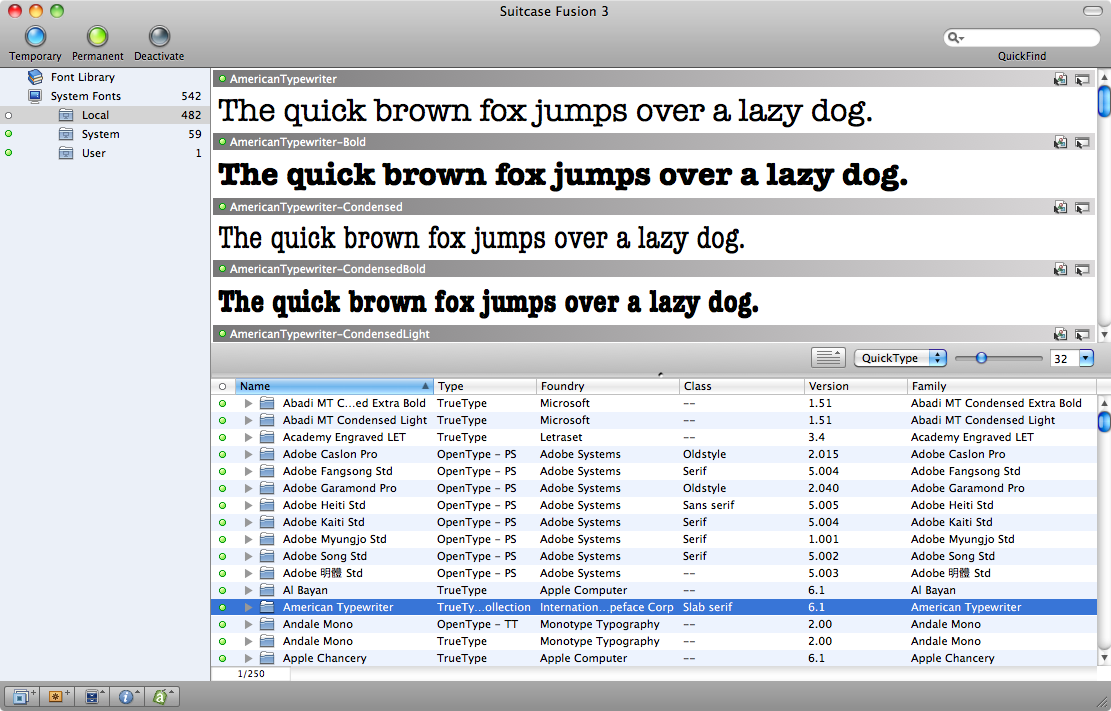




Your Comments & Opinion
Preserve your privacy by clearing out private data from Chrome
Read, write and control an NTFS-formatted partition from your Mac
A powerful to-do list manager that can be synchronised online
Preserve your privacy by clearing out private data from Firefox
Theme and customise just about every aspect of your Windows user-interface
Work on sketches with many users, in real time
Get creative with this impressive paint tool which boasts support for Photoshop plugins
Get creative with this impressive paint tool which boasts support for Photoshop files
A vector drawing app that takes on Illustrator at a fraction of the price.