If you're a regular tweeter, you may be familiar with the sensation of information overload, especially if you follow a hundred or more users. It doesn't take long for your time line to fill up with tweets, many of which are unlikely to interest you. This is why Twitter came up with lists, so you could look in on a limited number of people that you follow. Some clients enable you to set up different lists that you can modify on the fly to keep your updates relevant, yet you may still want to exert a little more control over incoming messages.
Tween gives you the ability to set up multiple tabs, based on lists, searches or filtered incoming results. You can set up complex rules based upon the message author and its contents. You can include or exclude replies or tweets made from particular clients and set up new tabs to manage different filtered aspects of your time line.
Sending a tweet is simple. Just type it into the message bar and press enter. Replying to other messages is more fiddly than in other clients though. You need to select the message you want to respond to and then choose Operation, Reply. You can get the same list of operations by right clicking any tweet, but it's an additional action that's done away with in the design of most other clients. However, the list of operations offered is impressive, including all usual options, plus the ability to set up filtering rules based on the selected message.
Verdict:
Tween is surprisingly flexible and provides a variety of ways to view your timeline, but it lacks in the looks department




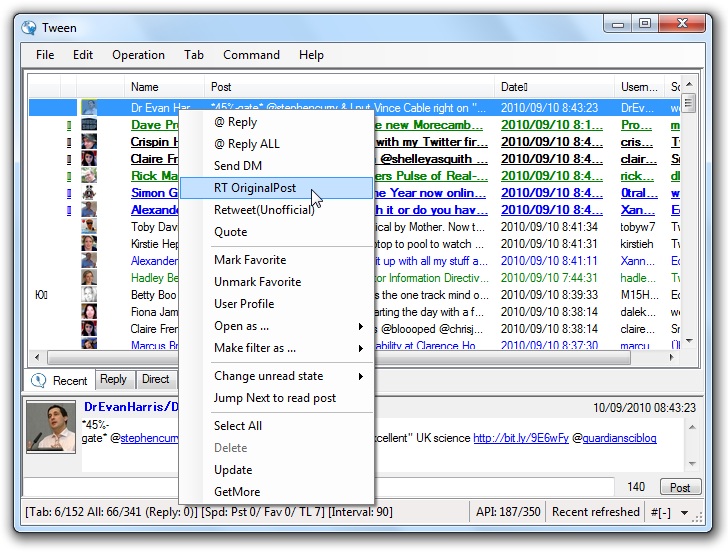

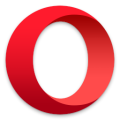

Your Comments & Opinion
Protect yourself from phishing sites, malware and more
A beautiful and customisable Twitter client that's "out of this world"
A beautiful and customisable Twitter client that's "out of this world"
A beautiful and customisable Twitter client that's "out of this world"
One of the most powerful and user-friendly Twitter clients available for your Mac
Receive wakeup calls - from strangers?
A browser with built-in media download and sharing features
Chat with your friends and colleagues using text or video
Chat with your friends and colleagues using text or video
Manage your multi-monitor installation from one simple tool
Chat to users across multiple networks using this messenger tool
Chat to users across multiple networks using this messenger tool