ServicesSuite is an easy-to-use portable tool that will help you to optimise your Windows services.
Launch the program and it immediately breaks down your services into three sections: those that are launched automatically, those with a manual startup type that are launched when required, and services that are deactivated (or have a startup type of "Disabled").
This presentation is useful right away as you can see the disabled services right away, but ServicesSuite has another trick, too. If you want to disable a particular service (or enable something that isn't running right now) then there's no need to mess around with Startup types, just drag and drop a service from one list to another and ServicesSuite will change its status automatically.
And what's more, you can even export your Service Settings, importing them later on the same or other PCs. This allows you to back up your initial service configuration, for instance, so you can easily restore it in the event of problems. Or if you've spent some time optimising your setup on one PC, then in a few clicks you can reproduce the same service configuration on another computer.
While this is useful, and can save you hassle and time, be very careful with this program. Disabling the wrong service will cripple your PC, perhaps to the point where it won't boot, and there's nothing in ServicesSuite to stop this happening. Only try the program if you know exactly what you're doing, and how to recover in the event of problems.
Verdict:
ServicesSuite is a handy system tweaking tool, though potentially dangerous in inexperienced hands. Use with extreme care




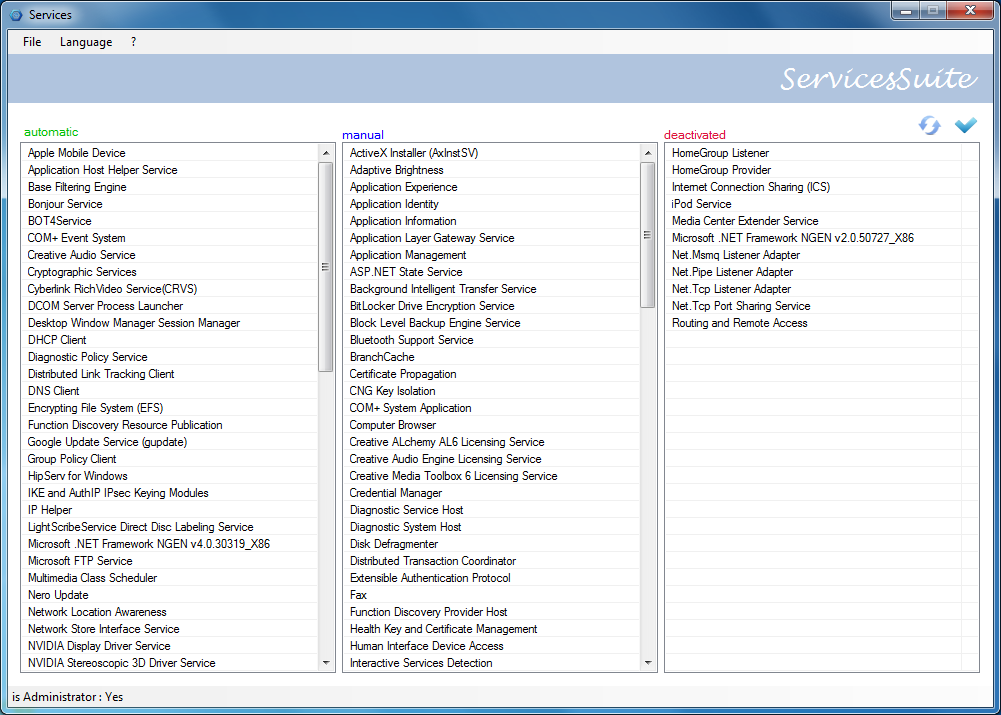




Your Comments & Opinion
Maintain, optimise and clean your PC with this all-in-one performance tool
Tweak, clean and optimise your PC’s performance for free
Quickly tweak Windows 10 for better performance, security and accessibility
Quickly tweak Windows 7 and Vista for better performance, security and accessibility
The latest stable Chrome Portable includes a number of under-the-hood improvements
The latest stable Chrome Portable includes a number of under-the-hood improvements
Quickly preview all your fonts on a single page
Major update to the portable version of the popular email client, but with a limited number of new features
Minor update to the popular email client, but with a limited number of new features