Inkscape is an open source SVG-based vector graphics editor that comes with a host of high-end, professional features.
You get a lengthy list of drawing tools, for instance, quick ways to create rectangles and squares, circles and arcs, spirals, polygons, 3D boxes, Bezier curves, straight lines and more. But there are also interesting sculpting and painting options, a lengthy list of path creation and editing options, and some very powerful text tools.
In common with other SVG editors, you're able to scale objects in a click or two, group and ungroup them, apply colours, gradients and strokes as required, align and combine objects, trace bitmaps and more.
And there's direct support for many advanced SVG features, like alpha blending, markers and clones.
There is a price to pay for this, as the learning curve is a little steep: you'll need to invest plenty of time and effort before you've properly mastered everything that Inkscape can do. If you need a good vector editor then it's well worth the effort, though, as Inkscape provides many of the same features as Illustrator for no cost at all.
Verdict:
It can be a little complicated, but take the time to master the basics and Inkscape will give you plenty of vector editing features and functionality
Changelog
What's new in 1.4 (see news for more)?
- Filter Gallery: It has never been so easy to find the best filter for your needs! This new dialog features previews, categories and search.
- Modular grids & improved axonometric grids: Set the grid angle by ratio for isometric designs and use modular grids to plan layouts and make icons!
- Swatches dialog and palette file handling improved: Access dialog layout controls quickly, search for colors, and open different palette file formats!
- Unified font browser preview: Activate it in the preferences to quickly browse through your font collection. Try it out and give your feedback!
- Customizable handles: Power users with CSS knowledge can now customize the styling and basic shape of all the handles!
- Fast image clipping with the Shape Builder: Clip your raster graphics into multiple sections using the Shape Builder!
- Affinity Designer File Import: Handle files from your colleagues, and don't lose your own contents when you can't access the program they were made with anymore!
- Support for internal links in exported PDF files: Help people navigate the files you created!
- A whole new icon set: Enjoy more than 500 new icons in the Dash theme!
- There's even more: faster extensions, new templates for folding booklets, additional options in Ruler and Taper Stroke LPE, new keyboard shortcuts, changed node deletion behavior, preview in Spray tool, many new command line options, more supported color palette formats (e.g. CIELAB, Adobe Color Book and Adobe Swatch Exchange), updated translations, many bug fixes …



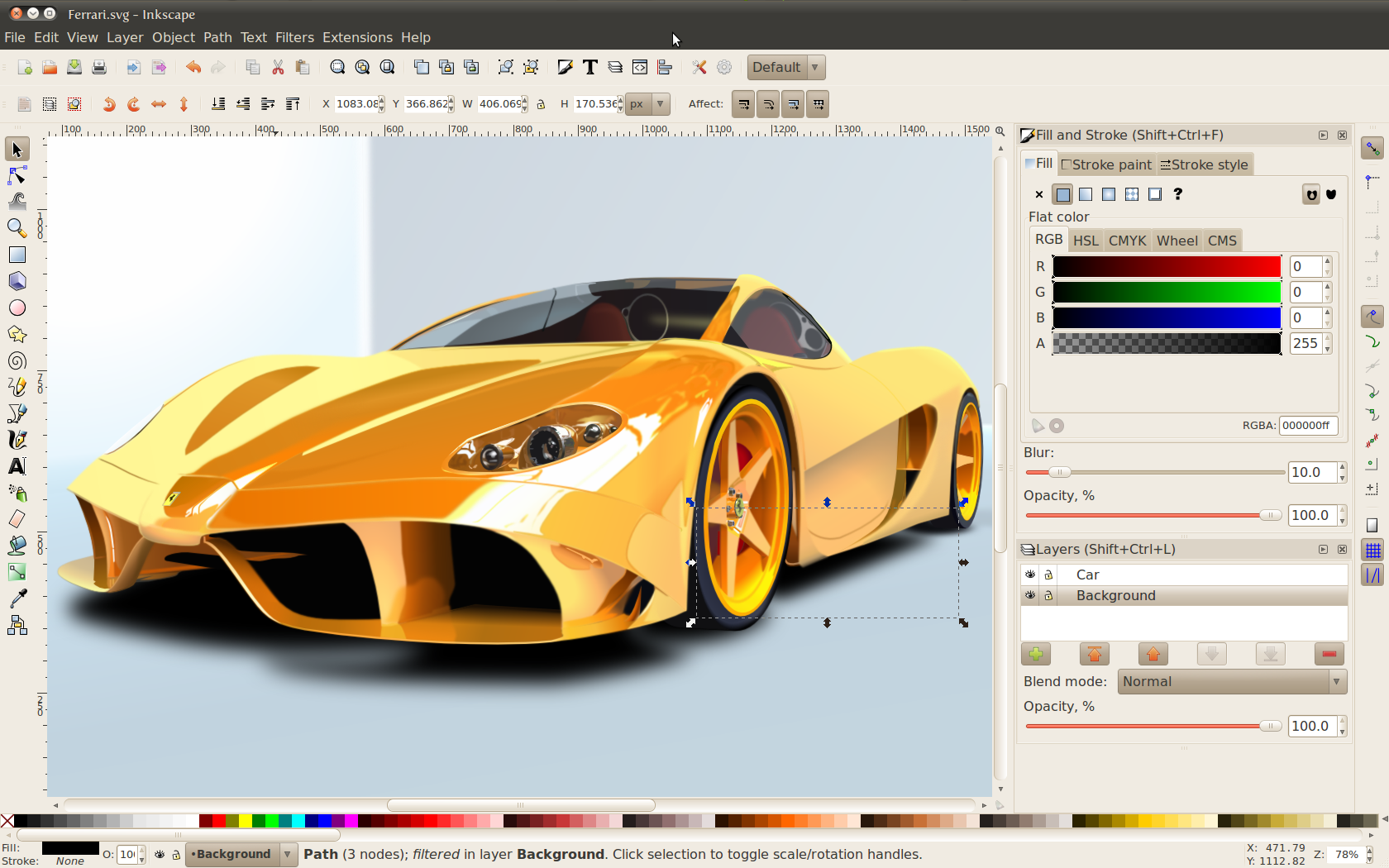




Your Comments & Opinion
Adobe's flagship vector drawing application gains a new look and much-enhanced performance
A vector drawing app that takes on Illustrator at a fraction of the price.
A vector drawing app that takes on Illustrator at a fraction of the price.
Create commercial or open fonts using this design tool
Create commercial or open fonts using this design tool
Create everything from logos and diagrams to complex 3D designs with this powerful SVG editor
Create everything from logos and diagrams to complex 3D designs with this powerful SVG editor
Create everything from logos and diagrams to complex 3D designs with this powerful SVG editor
A vector drawing app that takes on Illustrator at a fraction of the price.
Theme and customise just about every aspect of your Windows user-interface
Work on sketches with many users, in real time
Get creative with this impressive paint tool which boasts support for Photoshop plugins
Get creative with this impressive paint tool which boasts support for Photoshop files
A vector drawing app that takes on Illustrator at a fraction of the price.