When it comes to organising files, Windows users have become used to the idea of using hierarchical folders, and Windows 7 introduced the idea of libraries. Tabbles works very much like an extension of this method of file organisation, combining a tagging and virtual folder system into one handy utility.
You're able to tag almost anything: files, pictures, Outlook emails, Office documents, URLs, network files and more.
You can then search for and organise files using one or more tags, even if they're on a disconnected drive (the details are stored in a database). You won't lose your tags if a drive gets another drive letter when it's reconnected, and tags are also preserved if files are moved with Explorer, or sent/ received via email.
Explorer integration (icon overlays, context menus) help you manage all this locally. But the system is also very much about working with others. You're able to share tags with perhaps hundreds of other systems and users, synchronise with Dropbox/ Google Drive/ Dropbox/ more, define users and user groups (with permissions), import users from Active Directory, and more.
What's new/fixed in 5.9 (changelog)?
- Support of “file stream” for teams: we added support for “Google file stream” and similar technologies, so basically it works any software that mounts a cloud drive locally, without synchronizing the files (there are many solutions that do that (Expandrive, Mountain Duck, odrive…). You can now tell Tabbles that “G:\” is a shared drive, and tag files on it along with your team.
Verdict:
A smart management system that helps you organise and find files, documents, URLs and more.




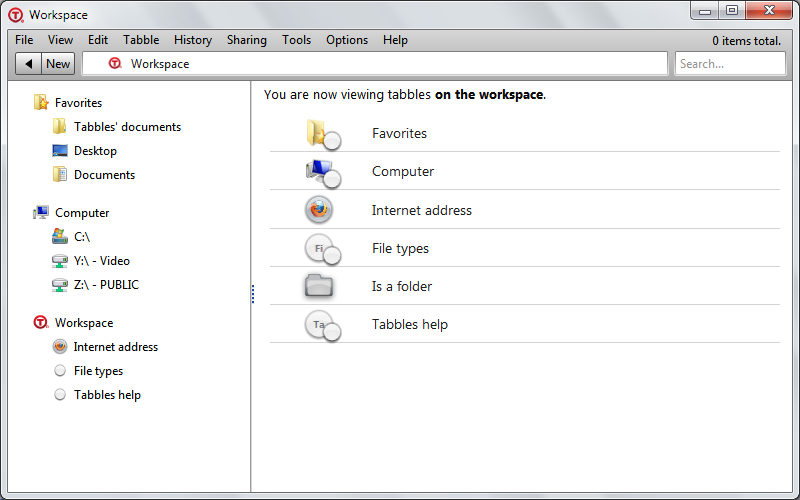




Your Comments & Opinion
Manage your files and folders with this dual pane tabbed Explorer replacement
Change date/time stamps and many more attributes of your files
An advanced search utility to help you find files on your computer
Add browser style tabs to your Explorer windows
Replace Windows’ search tool with something more powerful
Tag, rate and browse your files for easy access
Add new capabilities to VirtualBox with this extension pack
Add new capabilities to VirtualBox with this extension pack
Host a virtual operating system
Add new capabilities to VirtualBox with this extension pack
Host a virtual operating system