Tired of referencing multiple apps to help you determine the best way to get from Point A to Point B? Our new Compare simplifies your life by solving for the Mobile-Multitasking Madness to help you find the best mode of transportation based on the time of day, cost, situation, weather, and more!
We’ve integrated multiple modes of transportation, including Uber and car2go* nationwide and transit** in select cities. In addition, avoid the rubber-necking and route around accidents, plan multi-stop trips, and tap into advanced routing capabilities-- including alternate routes. With a recognizable “Map” icon, robust bookmarking options, and handy sharing features, navigation convenience is just a tap away. Whether you’re running a quick errand or taking a road trip, MapQuest's live maps and traffic updates and GPS and voice navigation, give you the trusted directions and traffic info you need.
With the MapQuest App, you can:
• Forget the app balancing act. Use the Compare feature to see a variety of transportation options, including Uber, car2go* and local transit to help you determine the best available option.
• Traffic a bit crazy? Check your local transit** or use it as an excuse to walk off some of those pesky calories.
• Time is money. That’s why we’ve made it easy to sort your results to get the quickest and/or least expensive option.
• Stay ahead of storms. View local weather so you can plan the best mode of transportation.
• Get in those steps! See walking time to your destination and estimated number of calories you’ll burn to get there.
• Book a ride. Integrate with the Uber app and see available services, pricing and estimated time of arrival.
• Reserve a car. Find and book the nearest available car2go.
• Reading and driving don’t mix. Get voice-guided, turn-by-turn GPS navigation with driving or walking directions.
• Live life in the the moment and have peace of mind knowing we’re using up-to-date traffic data, with live updates and auto re-routing to help you arrive on time.
• Make the most of your day and activate our traffic layer directly from the home screen and see slow downs, incidents and cameras in the area.
• Sometimes, choices are good. Choose the most optimal route from up to three different choices (when available), with traffic, road closures, etc. taken into account to get you to your destination efficiently.
• Impress your friends and family by sharing your arrival time with estimated time of arrival (ETA) and location sharing features.
• Car broken down? Activate membership-free roadside assistance from our menu for towing, flat tires, etc. When available, we track the tow truck GPS location and display it on the map!
• Forget your work, home and other frequently visited addresses. Bookmark them so you can get to them easily from “Go To” on the home screen.
• Live like a local, no matter where you are!
• Search/display nearby points of interest (POI) in your fave categories like restaurants, gas, hotels, etc. with our industry-first layers bar.
• Use advanced search to see contacts, recent searches, top categories and nearby POI to help you find your destination faster.
• Save money by comparing prices of nearby gas stations.
• Browse menus and reviews and make reservations and order food through our Yelp, OpenTable and GrubHub partnerships.
• Book nearby hotels directly from the app!
What's New in Version 5.7
Sometimes less is more. That’s why we’ll only show your next-next maneuver if it’s coming up quickly. You have enough to focus on while driving so we’re keeping it simple for you by only showing you need-to-know information.
The white bar at the top of your screen used to slowly scroll between your ETA and the distance from your destination. However, we don’t want you to wait for what you want to see. Now you can check your ETA, distance from destination, and how many minutes are left in your route all at once - no waiting for the bar to scroll necessary (or recommended).
We’ve already made it easy to quickly get directions to the places you go most, but we’re making it even easier (one tap easier to be exact). Now you can select your saved Home and Work addresses after tapping “Find Places" instead of only finding them under “Favorites.”
Have you ever thought, “Wait, am I speeding? Why aren’t there any speed limit signs?? The police will believe me if I said I didn’t know, right?” Now Speed Warnings will be in the corner of your screen by default! Our app one-ups your speedometer by telling you the current speed limit as well as whether you’re speeding or not - no mental math required.
We also made it so tacos magically appear every time you finish a route. No we didn’t. Just checking if you’re still reading. Congrats, you passed!
And as always, we fixed bugs and made search and data improvements so you can have the smoothest driving experience possible.
What's New in Version 5.10.1
The updated MapQuest is like a Swiss Army Knife. Simple, yet incredibly useful. A cut above the rest, so to speak.
New Features and Improvements
• New look and feel for account creation and arrival views
• Easier 1Password login integration
• Helpful parking spot reminder tool
• We squashed a few bugs, too
Verdict:
Fast and accurate directions for walking and driving at no cost - a great alternative to a dedicated GPS device.




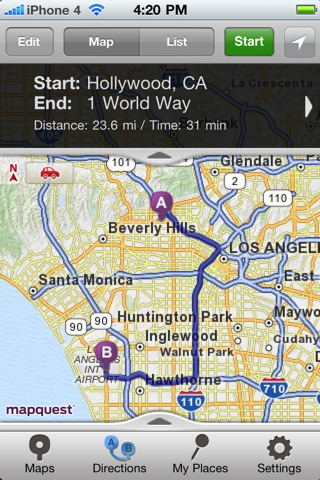




Your Comments & Opinion
An iOS app to help you book flights, plan itineraries and much more
Free satnav software for your iPhone or iPad
Store all of the details of your holiday and travel plans in this handy app
The dark world of Liberty City comes to iOS
Track down your friends and family using your iPhone or iPad
Find your way around central London by bus
An action packed racing game available for iPhone and iPad
A free and feature-packed genealogy tool
A free and feature-packed genealogy tool
Open, edit and create just about any archive using this powerful manager
Open, edit and create just about any archive using this powerful manager
Create and manage your family tree with this free genealogy package