Portable apps are becoming increasingly popular. It’s not just the ability to cart your favourite applications and settings around with you on a USB stick either; portable apps give you control over your program settings on your main PC too: store everything in a single folder, bypass the Registry and enjoy complete peace of mind because when you back up the portable application folder, you’re backing up all your program settings too.
Portable Start Menu exists to give you easy access to your portable app collection – it can be run automatically from your USB drive whenever it’s plugged in, or simply launched when needed (perfect if you’re moving towards running portable apps from your hard drive). Just double-click the setup program and follow the prompts to install it to the location of your choice. Once installed, the program will automatically launch and you can quickly add your portable apps to the menu, either manually or by scanning your chosen folder. Once done, double-click a program entry to tweak its settings – for example, you can make the program launch alongside Portable Start Menu.
The program is also capable of automatically mounting a TrueCrypt-encrypted volume, plus it can attempt to close all running applications on quitting too (be careful selecting this option if you’ve installed the program in a folder on your hard drive as it will attempt to shut down all running applications from that drive).
Verdict:
A good option if you want a single, easily accessible location from which to quickly launch your portable applications.




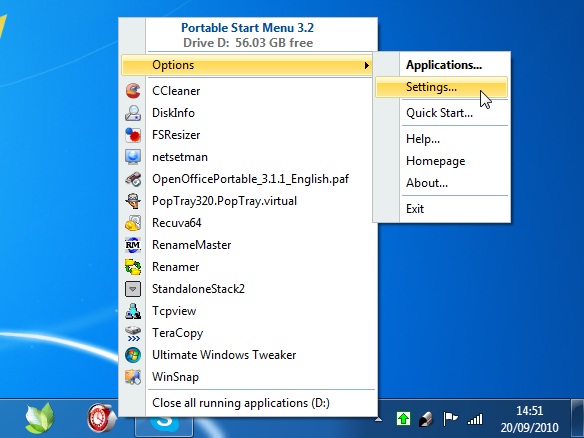
Your Comments & Opinion
Make many Windows applications portable without writing a line of code
A superb portable program launcher/ Start Menu
Restore the Start menu to Windows 8/8.1
A simple alternative Start Menu for Win7+
Quickly access your favourite applications via this simple, free launcher
The latest stable Chrome Portable includes a number of under-the-hood improvements
The latest stable Chrome Portable includes a number of under-the-hood improvements
Rebuild civilisation and save the world in this exciting real-time strategy game
Conquer the world with this free, open-source variation on Sid Meier's Civilization
Easily create bootable USB drives from ISO images