More and more people work across two or more computers these days, and it can be a bother trying to keep your important files and settings synchronised on each. Email is a particular bugbear, and some people end up having their mailboxes split across their computers, never knowing exactly what email is on which computer.
The answer to this problem is to use a file-sync tool to ensure the latest versions of your files are always available to both computers. SynchPST for Outlook is – as the name suggests – a tool for synchronising the PST files across two computers, ensuring your Outlook mail, contacts, appointments, tasks and notes are always up to date on whatever computer you’re currently using.
The program works across two or more PCs – install it on one computer, then share the folder containing your PST files on the other. Make sure Outlook isn’t running on the remote PC, then launch SynchPST for Outlook, let it compare the two folders, choose what to synchronise and it’ll do the rest with a single click.
Two versions of the program are available: the Home edition costs US$49.95 and allows you to manually synchronise between two or more PCs; the Professional version (US$89.95) offers the ability to synchronise automatically at set intervals, resolve conflicts (where both sides have changed since the last sync took place), integrate Microsft Exchange (OST) files, work with filters and access password-protected PST files.
What's new in 7.0.0.0?
- New: Outlook 2016 and Windows 10 are supported.
Verdict:
This is a competent tool for synchronising Outlook data, but you can get much of the functionality for free using a general file sync tool like Allway Sync.




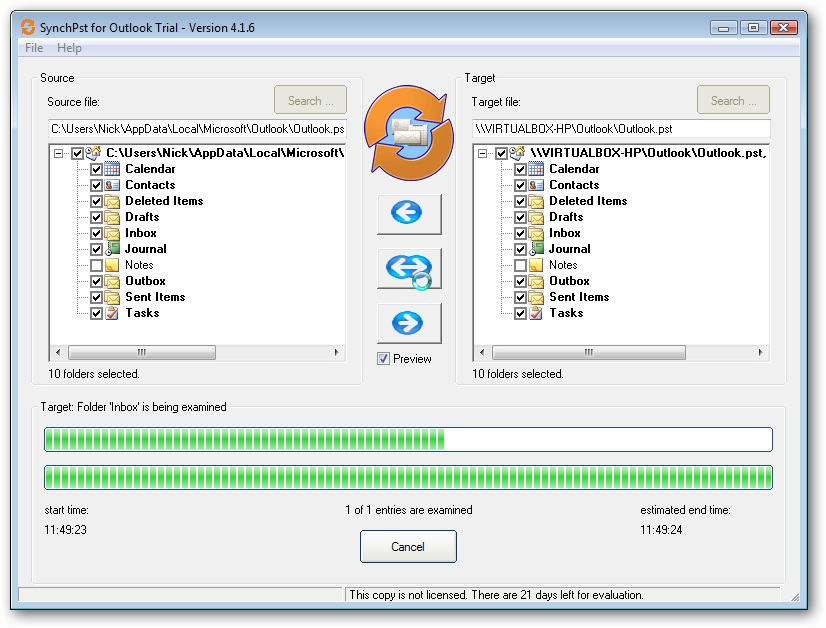




Your Comments & Opinion
Get tray notifications for your Microsoft email accounts
Get tray notifications for your Microsoft email accounts
Add a fully featured calendar and task list to Thunderbird with this free extension
Enhance your online life with this varied suite of free tools
An alternative spin on the Thunderbird email client
An alternative spin on the Thunderbird email client
An alternative spin on the Thunderbird email client
An alternative spin on the Thunderbird email client
Manage, view, convert, sync and remotely access your e-books with this all-in-one management tool