With Remote installed on your iPhone or iPad, you can use your idevice as a remote control for iTunes and Apple TV. Making use of a wifi connection, Remote enables you to navigate tracks, albums and plyalists as if you were sat in front of your computer - this means that no matter where you are in the home, you can remain in control of your music and video entertainment.
While the app can be used on both iPhone and iPad, the experience is particularly enjoyable on the larger screen of the iPad. As well as browsing through your media collection on your portable device, you can also use the app to create and edit playlists and search your iTunes library.
When it comes to working with Apple TV, there are a huge number of possibilities. Remote can be used to control the volume of playback to AirPlay speakers on an individual basis so different rooms of the house can enjoy music at different levels.
Apple TV can also be controlled using a series of intuitive finer gestures, and in next to no time you will find that you are using the on-screen QWERTY keyboard to browse through your library. Despite the power of the app, remote is pleasingly simple to set up and a joy to use once configured.
What's New in Version 4.3.1
This update adds support for Two-Factor Authentication when signing in for Home Sharing.
Verdict:
A great, free, way to control your media library from your idevice




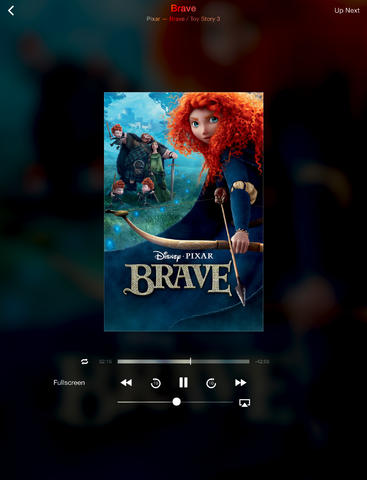
Your Comments & Opinion
Stream audio from your PC to any AirPlay-enabled device
Take control of iTunes from any application
Use your Mac to fall asleep and wake up
Transform your iPhone or iPad into a remote control for Boxee
Create and record videos, edit them, share clips online or burn video DVDs. And that's just the start.
A complex, but very powerful 3D graphics tool
A complex, but very powerful 3D graphics tool
A complex, but very powerful 3D graphics tool
Compose, arrange, mix and master your audio projects